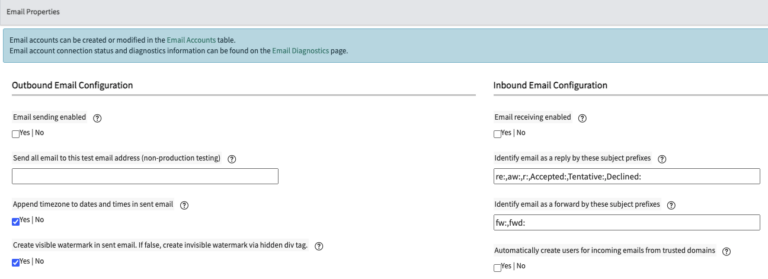Email Properties in ServiceNow
As a ServiceNow Admin, it’s crucial to properly understand how the system can handle inbound and outbound email.
If an emergency comes up around email, you’re going to need to be prepared to handle it, and quickly if it’s a production issue.
By updating a few simple system properties, you can completely change how the system processes inbound and outbound emails.
On the email properties page in ServiceNow, ServiceNow Admins can control inbound and outbound email configuration. You can enable/disable email sending and receiving by updating a single system property. You’ll want to have a solid grasp of these powerful system properties, as you add new email accounts to your environment.
Keep in mind that the system properties discussed in this post are global, so if you make changes to them – they impact 100% of the email being sent/received by your ServiceNow environment. So don’t go in and make any of these changes lightly.
These system properties are necessary in the sub production environments where you will likely turn off email sending 99% of the time.
To easily navigate to your Email related system properties, navigate to:
Update Email Sending and Receiving
To navigate to the Email Properties page, as a ServiceNow Admin, simply type in “email properties” in the application navigator.
You’ll arrive at a page that looks like the below.
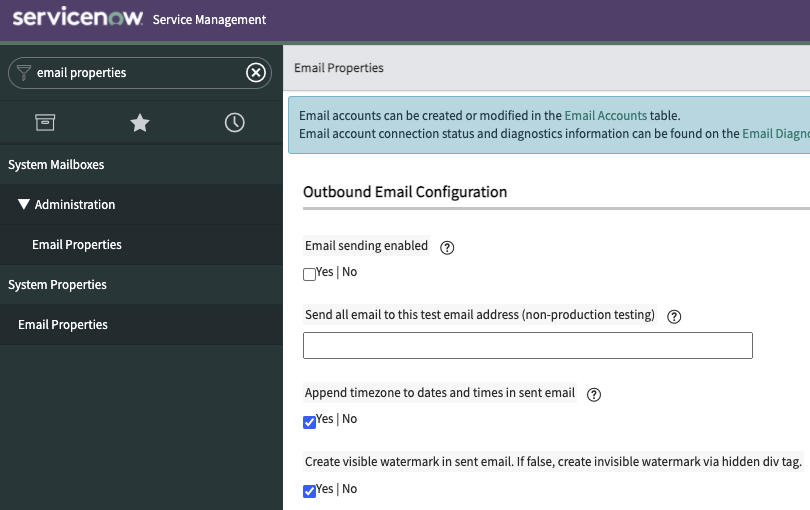
You have your Outbound email configuration on the left side and the inbound email configuration on the right.
The first system properties in each row control how the system controls sending/receiving.
The out of box configuration has email sending and receiving turned off for all environments.
Keep in mind that changing these system properties has control over the entire ServiceNow environment. You should know exactly what you’re doing and why you’re doing it before you go in and start updating these properties.
To change whether or not you want ServiceNow turn on or off email sending or receiving, simply update the checkmark and select “Save” at the top of the form.
System Property For Email Sending: glide.email.smtp.active
System Property For Email Receiving: glide.email.read.active
When you make these changes, they are global and they account for all email in the system.
You can’t control on a more granular level which email accounts will send or receive here.
Sub Production Instances And Email
For many of our customers DEV and TEST environments, we turn email sending off 100% of the time.
There are configurations where you can implement a solution to only send outbound email to a certain group of users, but that requires some customization.
If you are going to be playing around with outbound email sending from DEV or TEST, consider using the glide.email.test.user property.
This property enables ALL outbound email to be sent to a certain email address. Consider putting your email in here in a non production instance.
So if you want to test an email before it goes to production, you can turn on email sending and send all emails to your inbox. If you’re turning on email sending in DEV or TEST, make sure that you’re sending all emails to yourself.
You won’t want your end users to be confused about receiving emails from different ServiceNow environments.