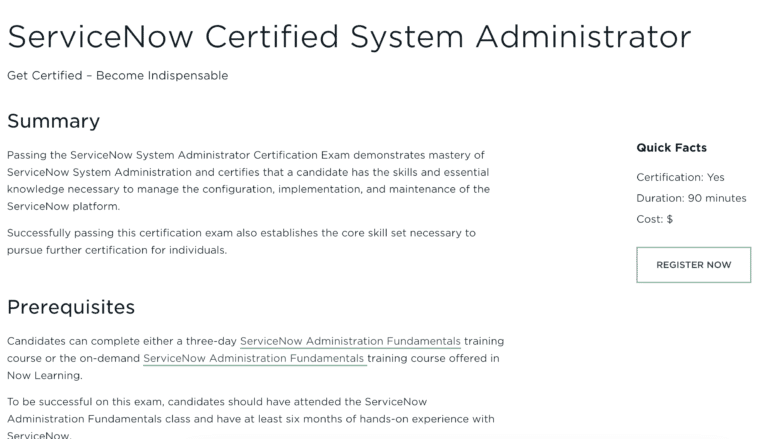Conquering the ServiceNow Certified System Administrator (CSA) Exam: A Real-World Study Blueprint
Ah, the coveted ServiceNow CSA certification! It’s more than just a shiny badge on your profile; it’s a testament to your grasp on the ins and outs of ServiceNow. And if you’re reading this, you’re likely on the brink of that journey.
Let’s cut through the jargon and look at a tried-and-tested roadmap to acing this exam, steeped in real-world scenarios.
The Real Value of CSA
Holding that CSA certification doesn’t just mean you passed an exam. It means you’ve got a foundational understanding of ServiceNow’s vast capabilities. Think of those countless times you’ve been troubleshooting an incident or navigating the quagmire of business rules and client scripts.
The CSA exam preps you for these very moments, ensuring you’re not just solving problems but optimizing processes.
Your CSA Success Strategy
1. The Exam Blueprint – Your North Star
Start with the CSA Exam Blueprint. This isn’t just a syllabus; it’s a snapshot of what you’ll face in real-world ServiceNow roles.
From understanding user roles to setting up workflows, the blueprint covers scenarios you’ll recognize from daily tasks.
Buy our ServiceNow Developer’s Manual below to learn how to pass the ServiceNow CSA Exam.
2. Dive In – Hands-On Experience
Nothing beats hands-on experience. ServiceNow’s personal developer instance is your playground. Familiarize yourself with its nooks and crannies. Set up applications, tweak notifications, break something, then fix it. These exercises aren’t just exam prep; they’re the exact tasks you’ll handle day in and day out as a ServiceNow professional.
3. Engage with the Community
The ServiceNow Community is a treasure trove of insights. Here, you can pose questions, provide answers, and interact with fellow ServiceNow enthusiasts. It’s one thing to study a concept and another to see how it’s applied in various real-world contexts.
4. Mock Exams and Study Groups
There’s a plethora of mock exams and quizzes available online. Practice, assess, and pinpoint areas that need more attention. Moreover, consider joining or forming a study group. Bouncing off ideas and solutions with peers can provide clarity on complex topics.
5. Relate to Real-World Scenarios
Always relate your studies to real-world situations. For instance, when studying about service catalog management, recall how a particular service request at work was routed, approved, and fulfilled. This approach not only cements your understanding but also makes revision more engaging.
The Power of Personal Developer Instances (PDIs) in ServiceNow
One of the most powerful tools at your disposal as you embark on the CSA journey is ServiceNow’s Personal Developer Instance (PDI). If you’re unfamiliar with PDIs, they’re about to become your best study buddy.
What is a PDI?
A Personal Developer Instance is essentially your own private ServiceNow environment. It’s a fully functional ServiceNow instance that allows you to explore, develop, and test outside of a production environment. Think of it as a sandbox where you can build castles without worrying about the tides.
How to Get a PDI?
The best part? Acquiring a PDI is straightforward and free:
- Visit the ServiceNow Developer Program website.
- Register for a free account. All you need is a valid email address.
- Once registered, you can provision your own developer instance from the available list.
- Choose the latest ServiceNow release or any specific version you’re interested in exploring.
PDIs and the CSA Exam
When it comes to preparing for the CSA exam, PDIs offer unmatched value:
- Real-World Simulation: It’s one thing to read about ServiceNow’s functionalities and another to implement them. With a PDI, you can create applications, workflows, and more, mimicking real-world scenarios.
- Experimentation: Want to see what happens when you modify a business rule or create a new service catalog? Go ahead! The PDI is your risk-free environment.
- Familiarization: ServiceNow is vast. Regularly using your PDI to navigate through modules, tables, and configurations will boost your confidence and proficiency, both crucial for the CSA exam.
- Applied Learning: Beyond just reading or watching tutorials, you get to apply your knowledge immediately. For instance, after studying user role assignments, jump into your PDI to assign roles to a test user and observe the access changes.
A PDI isn’t just a tool; it’s a bridge connecting theoretical knowledge to practical application. By blending study with hands-on practice in a PDI, you’re not just preparing to pass the CSA exam but setting yourself up for a richer, more intuitive understanding of ServiceNow in real-world situations. If you haven’t already, grab your PDI and get started on this immersive learning journey.
Wrapping It All Up
The CSA exam is more than just a test. It’s a reflection of the challenges, tasks, and opportunities you’ll face as a ServiceNow professional. Equip yourself not just to pass the exam but to excel in real-world scenarios. With dedication, hands-on practice, and the right resources, that certification is well within your grasp.