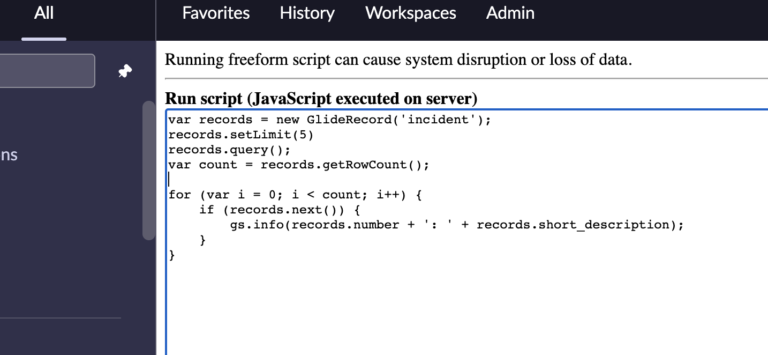How To Write A For Loop In ServiceNow
ServiceNow, with its comprehensive platform for digital workflows, is not just about ITSM; it’s about robust development capabilities that allow for intricate business solutions. One of the fundamental tools in the developer’s toolkit is the ‘for loop’.
A construct that’s commonplace in most programming languages, its application in ServiceNow scripting is instrumental for various tasks. In this article, we’ll explore the nature, utility, and coding styles of for loops in ServiceNow.
Let’s look at a few different for related loops below.
When Does It Make Sense to Use a For Loop?
- Data Iteration: When working with tables or lists of data, a for loop can be employed to go through each record one by one. This is especially useful for bulk updates or data validation.
- Repetitive Actions: If a certain action needs to be executed repeatedly, say sending out multiple notifications or creating multiple tasks, a for loop can be beneficial.
- Controlled Execution: For loops are pivotal when you want to execute a piece of code a specific number of times, making them great for controlled repetitive tasks.
Coding a For Loop in ServiceNow
1. Traditional For Loop
This is the most recognized form of the for loop, allowing developers to specify the starting point, condition, and increment/decrement.
var records = new GlideRecord('incident');
records.query();
var count = records.getRowCount();
for (var i = 0; i < count; i++) {
if (records.next()) {
gs.info(records.number + ': ' + records.short_description);
}
}
In this example, the for loop iterates through each record in the ‘incident’ table, logging the incident number and its short description.
2. For In Loop
ServiceNow also supports the ‘for in’ style loop, which is excellent when working with arrays or lists.
var arrayExample = ["Incident", "Change", "Problem"];
for (var item in arrayExample) {
gs.info("Table name: " + arrayExample[item]);
}
This loop iterates through each element of the array, printing out the table names.
3. GlideRecord While Loop
When dealing directly with ServiceNow records, GlideRecord offers a more concise method to loop through records.
var gr = new GlideRecord('sys_user');
gr.query();
while (gr.next()) {
gs.info(gr.name);
}
Here, the loop iterates through all the user records, logging each user’s name. Note that while this isn’t a traditional for loop, it is often referred to as a “GlideRecord loop” due to its common use with ServiceNow tables.
Go here for more information on how to use while loops in ServiceNow Scripting.
Putting It All Together
For loops, in their various forms, are a mainstay in ServiceNow scripting. They provide developers with the flexibility to manage data, automate repetitive tasks, and optimize workflow operations.
By mastering for loops, you not only harness the power of iterative processes but also elevate the efficiency and dynamism of your ServiceNow solutions.
Remember, while loops are powerful, it’s essential to use them judiciously to avoid performance bottlenecks. Always consider the total number of iterations, especially when dealing with large datasets, to maintain optimal system performance. Happy coding!