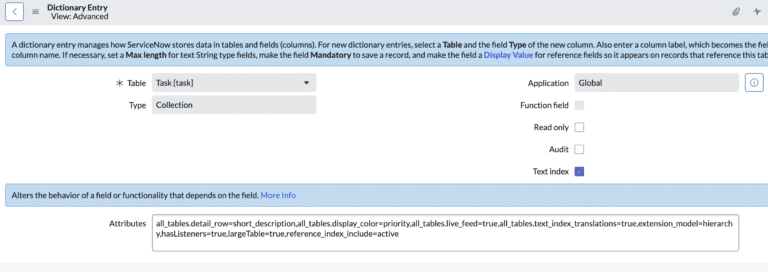Decoding Parent-Child Relationships in ServiceNow Tables: A Deep Dive
ServiceNow, the versatile platform it is, encompasses an ocean of tables interacting, linking, and building upon one another. At the heart of this network lies the concept of parent-child relationships. Understanding these relationships isn’t just a ‘good-to-know’—it’s fundamental to sculpting efficient applications and designing seamless processes. Let’s unravel this intricate web, starting from its roots.
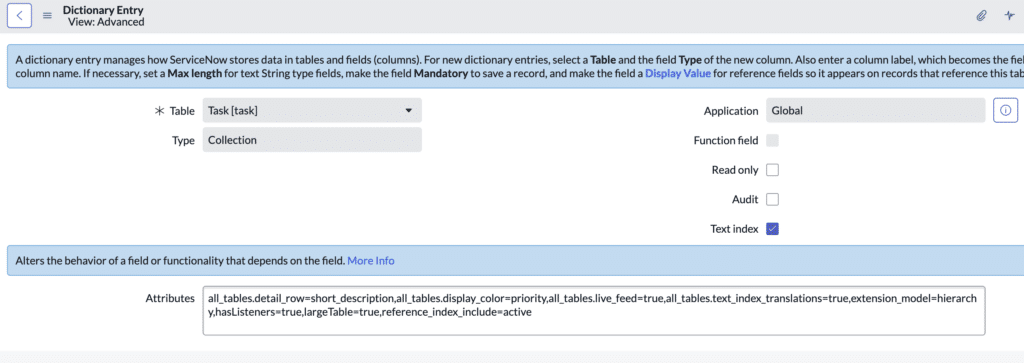
The dictionary entry of the task table (collection)
The Basics: What Are Parent-Child Relationships?
In ServiceNow, tables are interwoven in hierarchies. A parent table houses core attributes and fields that can be inherited by its child tables. This inheritance is not just about copying but forms a dynamic link, meaning changes in the parent can influence the child, maintaining a consistent structure and functionality.
Real-World Example: The Task Table
Consider the omnipresent Task table in ServiceNow – a table so versatile that it’s the backbone for many modules. The Task table has attributes like Short description, Description, Assigned to, and more.
Now, there are specialized tasks within ServiceNow, such as Incidents, Changes, and Problems. Each of these is a child table of the Task table. Hence, they inherit the core attributes of the Task table while also having their unique fields:
- Incident – Inherits fields from Task and might have unique ones like
ImpactandUrgency. - Change – Inherits from Task, adding fields like
Change typeorRisk. - Problem – Inherits again, with specifics like
Root CauseorWorkaround.
The CMDB Saga
Another stellar example is the Configuration Management Database (CMDB). The CMDB table is a parent, housing key attributes about configuration items. However, not all configuration items are the same, right? A server differs from a database, which differs from a software license. Each of these specialized configuration items gets its own child table, inheriting from CMDB while adding its unique attributes.
Inheritance and Dictionary Overrides
Child tables naturally inherit attributes of parent tables. However, sometimes, a generic field from the parent might need a specific nuance in the child. Enter Dictionary Overrides. This feature allows customization of inherited fields in child tables without altering the parent table. For example, while a generic Description field in the Task table might suffice for most modules, perhaps for the Incident table, you want a more detailed label like Incident Details.
Why Is This Crucial for a ServiceNow Engineer?
- Efficiency: Why reinvent the wheel? By understanding inheritance, you can avoid redundant field creation, keeping your instance streamlined.
- Consistency: Ensures uniformity across modules. If a core process changes at the
Tasklevel, all child tables can reflect that change. - Flexibility: With tools like Dictionary Overrides, you can tweak inherited attributes to fit specific needs, ensuring tables serve their unique purposes while maintaining a consistent base.
In Conclusion
The concept of parent-child relationships in ServiceNow tables is akin to DNA inheritance in biology. Just as children inherit traits from parents but have their unique characteristics, child tables inherit attributes from parent tables but can be tailored to serve specific functions. Mastering this understanding is a cornerstone for any ServiceNow engineer aiming for excellence.