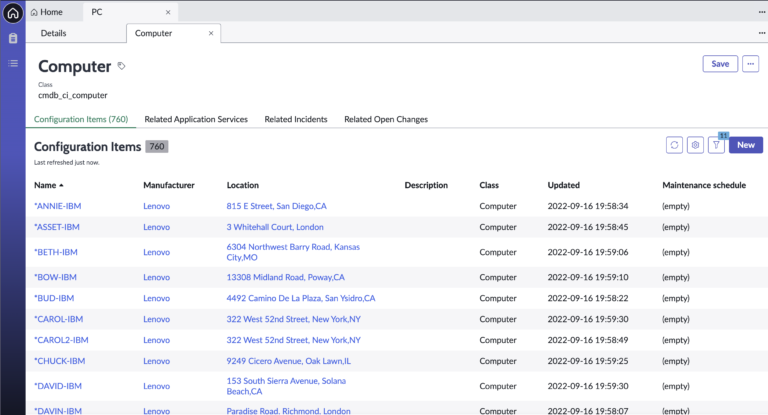What Is The CMDB In ServiceNow?
The CMDB is a hot topic and a lot of customers surprisingly don’t implement it correctly on their first go.
The CMDB is a bit of a rabbit hole in ServiceNow, and requires a lot of process and customization to set it up.
So this is going to be a long post on what the CMDB, and how it should optimally be managed.
A healthy CMDB is at the core of every ServiceNow environment.
The ServiceNow customers that fail to respect and implement proper procedures and automation around their CMDB are in for a huge headache.
We’ll briefly cover the CMDB and then we’ll show you what to be aware, when managing or implementing your own.
CMDB stands for Configuration Management Database. It is a centralized repository in ServiceNow that stores information about IT assets, configurations, and relationships between them. The CMDB is used to manage and track changes to the IT infrastructure, and it helps ensure that the IT environment is accurate, up-to-date, and consistent.
Let’s look to see how the CMDB is usually populated in ServiceNow.
How Is The CMDB Populated?
There is no “one size fits all” answer to this question.
There are many right answers for how your company will go about managing their assets as an organization.
What works at one company, may not work at another company, for how they populate their CMDB.
Customers that ignore the CMDB as part of their initial implementation, pay for it in a big way later on.
I’ve seen many high ranking IT Directors and Managers fail to both understand the CMDB and it’s impact on the company a large.
The most important thing, in my opinion, is deciding on a “source of truth” for certain assets.
If you have all of your Apple Mac’s in Jamf, then you’ll want to design an automation process to bring those into ServiceNow.
That’s just an example. Your company will likely have assets in different data centers and may have different sources of truth for different types of CI’s.
Ultimately, the CMDB in ServiceNow is populated through a combination of automated discovery, manual data entry, and integration with other tools and systems.
- Automated Discovery: The discovery process automatically identifies and records information about IT assets such as servers, applications, and network devices.
- Manual Data Entry: IT administrators can manually enter information into the CMDB, including data on new assets and changes to existing assets.
- Integration with other tools and systems: ServiceNow integrates with various tools and systems, such as cloud management platforms, network management tools, and asset management systems, to automatically populate the CMDB with accurate and up-to-date information.
By combining these methods, the CMDB provides a comprehensive view of the IT environment and helps ensure that it is accurate and up-to-date.
When you’re looking at implementing your CMDB try to automate as much as possible, as soon as possible.
If you have some systems automated and others manually input – it can get tricky.
Let’s now talk about the type of records that go into the CMDB, your Configuration Items or CI’s.
What Is A Configuration Item?
A Configuration Item (CI) is a term used in ServiceNow CMDB to refer to any component, item, or entity in an IT environment that requires management and control.
It represents a specific piece of the IT infrastructure and its associated data, such as hardware, software, or network devices.
Examples of CIs include servers, applications, databases, and network devices.
Your employee laptop is a CI, for example.
The CI is the fundamental building block of the CMDB, and all information about an IT asset is stored as a CI in the database.
The relationships between CIs and how they depend on each other are also recorded in the CMDB. This information is used to manage and track changes to the IT environment, to ensure that it is accurate, up-to-date, and consistent.
Let’s now look at a related concept, the Business Service.
What Is A Business Service?
A business service in the CMDB in ServiceNow is a configuration item that represents the end-to-end view of the IT environment and how it supports a specific business process or function.
A business service is created by grouping related Configuration Items (CIs) together, such as servers, applications, and network devices. The relationships between these CIs are used to understand how they support the business process, and how changes to any individual CI may impact the overall business service.
By having a complete view of the business service, IT administrators can understand the impact of changes and potential disruptions to the business, and prioritize their work accordingly.
Additionally, business services can be used for reporting and monitoring purposes, helping to ensure that the IT environment is aligned with business objectives.
While discovery is expensive and requires a lot of resources to manage, it’s going to be the best way to tackle all of your CI related needs.
Let’s take a peak at what discovery is, and what it isn’t, below.
What Is Discovery?
One can’t understand the CMDB fully without understanding the Discovery process.
Many companies that have a mature CMDB, have at least one full time resource that manages the discovery process.
As it can be incredibly complex with larger organizations that have larger CMDB’s, coming from different data sources.
The discovery process in ServiceNow CMDB refers to the process of automatically identifying and recording information about IT assets and their configurations. The discovery process is used to populate the CMDB with accurate and up-to-date information, and it is a key component of maintaining a comprehensive and accurate view of the IT environment.
The discovery process typically involves the following steps:
- Scanning: The discovery process begins by scanning the network to identify IT assets such as servers, applications, and network devices.
- Data Collection: The discovery process then collects information about each IT asset, including its configuration, software and hardware information, and relationships to other assets.
- Normalization: The collected data is then normalized, which means that it is standardized and organized into a consistent format for storage in the CMDB.
- Matching and Updating: The normalized data is then compared to the information already stored in the CMDB, and any new or changed information is added or updated accordingly.
The discovery process can be scheduled to run automatically on a regular basis, or it can be triggered manually.
By using the discovery process, the CMDB is automatically populated with accurate and up-to-date information, helping to ensure that the IT environment is consistent, accurate, and up-to-date.
How To Properly Manage a CMDB
Are you tasked with managing your CMDB?
If you were to say ‘yes’ to the above question, let’s talk about how you can be successful in your role.
What does a ‘good’ CMDB look like, anyways?
A properly managed Configuration Management Database (CMDB) is critical for ServiceNow developers because it serves as the single source of truth for IT assets and their relationships.
A good or clean CMDB provides accurate and up-to-date information about the infrastructure, enabling developers to make informed decisions about changes and upgrades.
On the other hand, a bad CMDB is characterized by outdated or inconsistent information, leading to incorrect assumptions about infrastructure and dependencies. This can result in unexpected downtime, service disruptions, and security vulnerabilities.
A good CMDB:
- Has accurate and up-to-date information on all Configuration Items (CI’s).
- Includes complete and accurate relationships between CI’s.
- Enables easy access to relevant information for decision-making.
- Supports change management processes by tracking all changes to the infrastructure.
- Facilitates collaboration between teams and stakeholders by providing a shared understanding of the infrastructure.
In conclusion, a properly managed CMDB is essential for ServiceNow developers to ensure the stability, security, and efficiency of their IT operations.
CI’s have relationships with other CI’s.
And ServiceNow does a phenomenal job at mapping our these relationships.
What Are CI Relationships And Dependencies?
CI’s can be related to one another.
What do your CMDB relationships look like?
When creating incidents, problems, changes and security incidents – understanding the downstream impact of CI’s let’s you know how critical certain issues are, and what machines may be impacted.
In ServiceNow, Configuration Item (CI) relationships are defined as the connections between different CIs that indicate their dependencies, associations, and impact on one another. The relationships between CIs can be visualized as a graph, which makes it easier to understand the relationships and dependencies between CIs.
ServiceNow supports several types of CI relationships, including:
- Dependency: Indicates that one CI is dependent on another, e.g. a computer is dependent on an operating system.
- Association: Indicates that two CIs are associated, but do not have a dependency, e.g. a computer is associated with a user.
- Parent-Child: Indicates a hierarchical relationship, e.g. a computer is a child of a department.
- Peer: Indicates that two CIs are related, but neither is dependent on the other, e.g. two computers in the same room.
ServiceNow also supports custom CI relationships, allowing organizations to define their own relationship types to meet their specific needs.
Defining and managing CI relationships in ServiceNow helps organizations understand the dependencies and impact of changes to their IT infrastructure.
Tips And Tricks For Successfully Managing A CMDB
Here are a few important things to keep in mind as you build out your CMDB, regardless of where you are in your journey.
If you were to take a look at your company’s CMDB, how do you feel about the below points or ideas?
It’s never too late to get your hands dirty and fix processes that are currently broken.
- Establish a clear scope: Define which assets will be included and excluded from the CMDB.
- Define and implement data standardization: Consistent data entry is key to the accuracy and reliability of your CMDB.
- Use automated discovery tools: Automated discovery helps to minimize manual data entry and ensures that all assets are accounted for.
- Regularly review and update data: Keep the CMDB up-to-date by regularly reviewing and updating its data.
- Define relationships between CI’s: Clearly define relationships between Configuration Items (CI’s) to understand their dependencies and impact.
- Implement change management process: Ensure that all changes to the CMDB are tracked and approved through a change management process.
- Involve stakeholders: Involve all stakeholders in the CMDB process to ensure buy-in and accountability.
- Use dashboards and reports: Use ServiceNow dashboards and reports to monitor and measure the success of your CMDB.
- Continuously improve: Regularly review and improve your CMDB processes to ensure they are efficient and effective.
How To Successfully Implement A CMDB Deployment
The below numbered list provides a helpful guide as to how to implement your CMDB, if you’re currently at this step.
Many customers don’t properly nail the implementation part, and it really hurts them down the road.
When first implementing a new CMDB in ServiceNow, developers should keep the following in mind:
- Define the scope: Clearly define which assets will be included in the CMDB and establish a plan for data governance.
- Establish data standardization: Define data standards for CI’s, including naming conventions, attribute definitions, and relationships.
- Automate discovery: Implement automated discovery tools to reduce manual data entry and ensure all assets are accounted for.
- Plan for data migration: If migrating from an existing CMDB, plan how the data will be moved and ensure data accuracy and completeness.
- Consider relationships between CI’s: Plan how relationships between CI’s will be defined and maintained.
- Define change management processes: Ensure that all changes to the CMDB are approved and tracked through a change management process.
- Involve stakeholders: Involve all stakeholders, including IT operations, security, and business teams, to ensure buy-in and accountability.
- Test and validate: Test the CMDB thoroughly to validate accuracy and completeness and make any necessary adjustments.
- Monitor and maintain: Continuously monitor and maintain the CMDB to ensure it remains accurate and up-to-date.
That was a lot to mentally digest.
The CMDB can be a confusing and intimidating part of the ServiceNow platform, and we see a lot of customers not fully grasp it and it’s power.
Implementing a mature CMDB can be a multi-year process, that requires buy-in from every level of the IT org.
If you’ve got questions below, we’d be happy to answer them.