Understanding the Role of g_form.getReference()
When developing in ServiceNow, understanding the utility of g_form.getReference() is crucial. This function is a key tool for retrieving GlideRecord objects for specific fields in client scripts. What sets it apart is its dual operation mode: it can run asynchronously if a callback function is specified, allowing the browser and script to continue operating seamlessly while waiting for the server’s response. In contrast, if no callback function is used, it operates synchronously, pausing the browser and script, which can lead to the appearance of a frozen browser.
Pro Tip: Always opt for an asynchronous approach by using a callback function for smoother user experiences and better script performance.
Practical Example: Implementing g_form.getReference()
To illustrate the power of g_form.getReference(), consider a scenario where we need to identify if a caller is a VIP. In a client script, we can use this function to fetch the caller’s record and execute a check based on their VIP status.
function onChange(control, oldValue, newValue, isLoading) {
g_form.getReference('caller_id', handleVIPStatus);
}
function handleVIPStatus(callerRecord) {
if (callerRecord.getValue('vip') === 'true') {
alert('Heads Up: This caller is a VIP!');
}
}
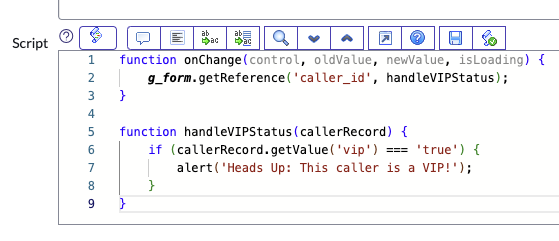
In this example, g_form.getReference('caller_id', handleVIPStatus) is an asynchronous call that retrieves the caller’s record and passes it to handleVIPStatus as the callerRecord parameter.
Best Practices and Common Pitfalls
While g_form.getReference() is immensely useful, it’s important to use it judiciously. Remember, every use of this method involves a server call, which can introduce latency and affect page performance. Avoid overusing it in scripts where possible, and always prefer callback functions to prevent browser lock-ups.
Lastly, familiarize yourself with the nuances of client script design and processing to optimize your use of g_form.getReference(). This understanding is vital in crafting efficient, user-friendly ServiceNow applications.
