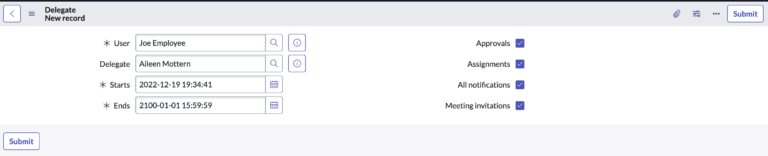What Is A Delegate? Why Would I Set One Up?
This sort of request happens all the time.
Someone either goes on a long vacation, or someone is out on maternity leave.
They’re gone for a set amount of time, and they want to send their work to another member of their team. ServiceNow has a solution for this use case, and it’s called Delegation.
Sound familiar?
In short, in ServiceNow, a delegate is a user who is authorized to perform tasks or functions on behalf of another user.
To set up a delegate in ServiceNow, you need to specify the tasks or functions that the delegate will be able to perform on behalf of the user, as well as the start and end dates for the delegation period.
This allows you to specify the exact scope of the delegate’s responsibilities, and ensures that the delegate only has access to the tasks and functions that are necessary for them to perform their duties.
If you need to route someones approvals, tasks or notifications over to another user for a set amount of time, set them up as a delegate.
There are a few different ways that you can set up a delegate in ServiceNow, including using the “Delegation” tab in a user’s profile, or using the “Delegation Rules” feature to automate the process of setting up delegates based on certain criteria.
Regardless of the method you use, setting up a delegate in ServiceNow can be a useful way to ensure that tasks and functions are being handled efficiently and effectively, even when the primary user is unable to perform them.
How To Create A Delegate For A User
Keep in mind, ServiceNow admins are the only ones who can setup a delegate.
There are a couple of different ways to setup a delegate for a user.
You can also delegate just notifications, just tasks or just approvals to another user, which is an amazing feature.
To set up a user as a delegate in ServiceNow, follow these steps:
- Log in to ServiceNow as an administrator or a user with the appropriate permissions.
- Navigate to the User’s Profile. You can also impersonate them and go to the “My Profile” module.
- Or on the “User List” page, search for the user you want to set up as a delegate. You can use the search bar at the top of the page to find the user by name or username.
- Once you have found the user, click on their name to open their profile.
- In the user’s profile, click on the “Delegation” tab.
- Click on the “New” button to create a new delegate relationship.
- In the “New Delegation” form, select the user who will be the delegate from the “Delegate” dropdown menu.
- Select the start and end dates for the delegation period.
- Select the specific tasks or functions that the delegate will be able to perform on behalf of the user.
- Click “Submit” to save the delegation relationship.
- Repeat these steps for any additional users you want to set up as delegates.
It’s important to note that the user being delegated to must have the necessary permissions to perform the tasks or functions being delegated. If the delegate does not have the appropriate permissions, they will not be able to complete the tasks on behalf of the user.
That’s it – it takes about 2 minutes to setup a user as a delegate.
This can be super helpful and should be socialized.
I believe this is a very underutilized part of ServiceNow.
We’ve created some documentation and put it up on our company’s Confluence page, and it’s been very helpful.