Building Blocks of ServiceNow
Within the expansive digital ecosystem of ServiceNow, understanding its foundational elements is paramount.
Enter: Modules, Applications, and Instances.
These elements not only structure the platform but also underpin the way users interact with it.
Whether you’re an administrator striving for efficiency or a developer designing the next innovative solution, mastering these concepts is pivotal.
Modules: The Entry Points
In essence, a module is a menu option. It provides users a gateway into a specific functionality or set of records within ServiceNow. Modules are nested under applications. Applications are top level, and modules are what goes underneath each one.
When an application is clicked, it shows the modules underneath it. When a module is clicked, it brings you to a new record, list, etc.
- Example: Consider the Incident Management application. It has various modules like “Create New”, which leads to a form to create a new incident, or “Assigned to me”, which lists all incidents assigned to the logged-in user.
Why are they important?
Modules streamline user navigation, ensuring that users can swiftly access the features they need without wading through irrelevant options.
Applications: Bundled Functionalities
Applications in ServiceNow are organized sets of modules, bundled together to achieve a specific business purpose.
- Example: The “Incident Management” application in ServiceNow is dedicated to managing IT incidents. It bundles together multiple modules like creating, viewing, or analyzing incidents.
Applications are top level menu items in the application navigator. Modules fall underneath the application.
Why are they important?
Applications encapsulate related functionalities, offering users a coherent and organized interface. Furthermore, custom applications can be built in ServiceNow, enabling businesses to tailor the platform according to their unique requirements.
Instances: Independent ServiceNow Environments
An instance in ServiceNow is a separate, standalone version of the ServiceNow platform. Each instance is independent, ensuring that data, configurations, or customizations in one don’t interfere with another.
- Example: Organizations typically maintain separate “Development”, “Testing”, and “Production” instances. Developers might introduce new features in the Development instance, testers validate them in the Testing instance, and once finalized, they’re moved to the Production instance for actual business use.
Why are they important?
Instances ensure that different phases of ServiceNow use (like development, testing, and actual business operations) remain segregated, reducing the risk of untested changes affecting business operations.
In the below example. Incident is the application. And all of the below menu items like “Create New”, “Open”, etc. are the modules.
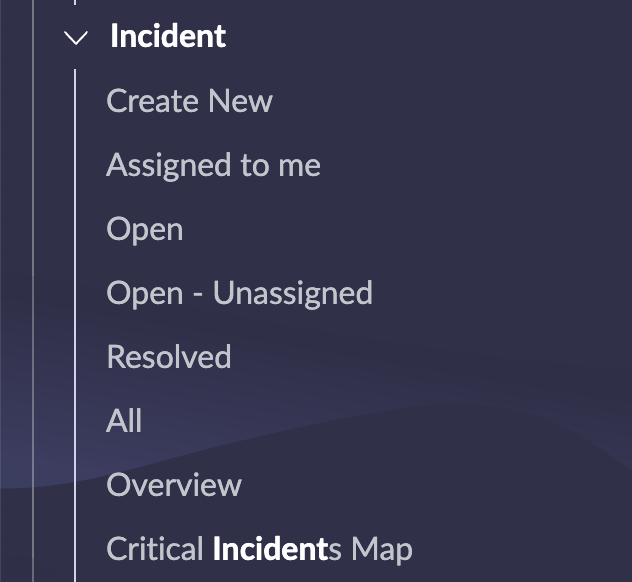
Key Takeaways and Common Mistakes
- Interconnected yet Independent: While modules, applications, and instances are interconnected concepts, they serve distinct purposes in ServiceNow. It’s vital to recognize their individual roles.
- Customization Overload: While ServiceNow allows extensive customization, including creating new modules and applications, it’s essential to be judicious. Over-customization can complicate the user experience and make future upgrades challenging.
- Instance Mismanagement: Using the Production instance for testing or development is a common mistake. This can disrupt business operations and introduces risks. Always use appropriate instances for their intended purposes.
- Neglecting User Experience: When designing modules and applications, always prioritize the end-user experience. A module or application, no matter how technically sound, loses its value if users find it challenging to navigate or understand.
- Overlooking Training: As you add or modify modules and applications, ensure that relevant stakeholders are trained. Even small changes can be disorienting if users aren’t informed.

It was a great article to get some ServiceNow insights in the learning phase caused by interchangeable, often confusing terminology/concepts.