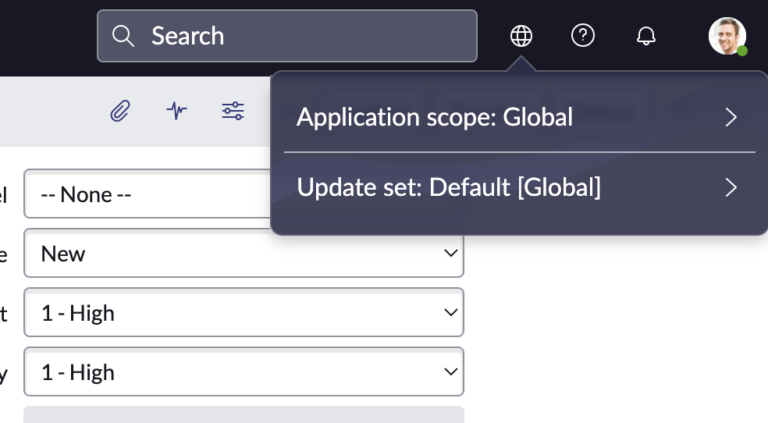What Is Global Scope?
In ServiceNow, global scope is the “application scope” that is default and is the building template that ServiceNow admins/developers build applications in.
This may sound confusing, but we will talk through global and custom scopes in detail in this post.
It’s worth mentioning that end users don’t “choose” an application scope, but developers do.
It’s a design decison that is made by the ServiceNow admin/developer.
When ServiceNow admins/developers are creating new applications – the first thing they have to do is decide on a scope for the application. Every single application in every instance exists in an applications scope.
The global scope includes a set of core global functions and variables that are provided by the ServiceNow platform, as well as any custom global functions and variables that have been defined by administrators or developers.
There are only 2 options for application scope, scopes are either global (default) or custom.
There is no “one is better than the other” that you should default to, when creating a new application.
The answer depends on the instance and the requirements for the project, and the other applications that currently exist.
My hypothesis is that ServiceNow encouraged admins/developers to create custom application scopes, for the ServiceNow Store.
ServiceNow has a ServiceNow Store, where partners and developers can create and sell applications and portal designs, on this store.
Many years ago, global scope was the only application scope in the platform.
I don’t remember the exact release, but ServiceNow introduced custom application scopes, which I believe came out along with the ServiceNow store.
What Is A Custom Scope?
If you’re building a brand new application, you have a couple of options.
You can either create a new application scope for the application – or you can stay in the Global scope.
The answer here, as to which scope to go with, is “it depends”.
So let’s talk about what the custom scope even is.
A custom scope in ServiceNow is a user-defined namespace that can be used to store variables and functions that are specific to a particular application or set of related applications.
Custom scopes can be created and managed by administrators or developers using the ServiceNow platform.
Custom scopes are useful for organizing and separating different sets of custom code and data within an instance, and for preventing naming conflicts between different applications.
They also allow developers to create reusable libraries of code that can be shared across multiple applications.
There are some limitations of using the custom application scope.
You don’t have access to every single global scripting object, as you would if you were just creating it globally.
It is definitely more time consuming to create a custom application and to set it up and maintain it.
How To Pick Between Global And Custom Scope For A New Application?
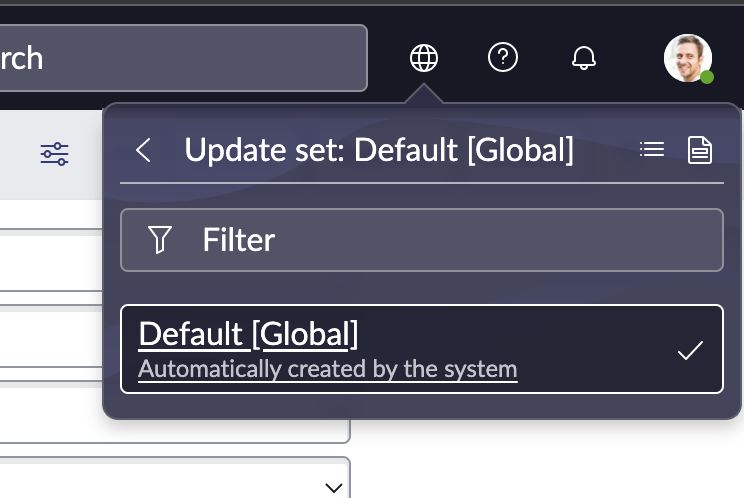
I honestly prefer to stay in the global scope, unless there is a good reason to go with a custom scope.
You can create a custom application, IN the global scope – this is usually what I do.
When building a new application in ServiceNow, there are a few factors to consider when deciding whether to use a global or custom scoped application:
- Reusability: If you anticipate that the components of your application will be used in multiple places within your instance, or if you plan to share your application with other instances, a global scoped application may be a good choice. This is because global scoped applications are available to all other applications in the instance, making it easy to reuse their components.
- Isolation: On the other hand, if you want to keep the components of your application isolated from the rest of the instance, a custom scoped application may be a better choice. This can be helpful for creating applications that are only used in a specific context, or for testing purposes.
- Performance: Custom scoped applications can be more performant than global scoped applications, since they are loaded only when they are needed. This can be particularly important if your application includes large scripts or resources that may slow down the overall system.
When in doubt, I think it’s okay to stay global. But it really depends on your business and your needs.
When you download an application that you buy from ServiceNow, this is going to be in it’s own custom scope.
The choice between a global or custom scoped application will depend on your specific needs and use cases. It may be helpful to consider the benefits and trade-offs of each approach to determine which is the best fit for your application.
What Is The ServiceNow Store?
As mentioned before – ServiceNow has their own marketplace for applications.
It’s just like the Apple App Store, but for your ServiceNow environment.
There are free applications in the ServiceNow store, and there are applications that you can buy (for a lot of money) in the ServiceNow store.
Both ServiceNow and their vast partner eco-system are responsible for building and selling these applications.
But before you go in there and start installing a bunch of applications, this would be a very bad idea, you need to keep your instance lean and understand what and why you’re downloading certain applications.
So what is the ServiceNow store?
The ServiceNow Store is an online marketplace that offers a wide range of applications, integrations, and other products that can be used to extend and enhance the functionality of the ServiceNow platform. The Store includes both free and paid products, and is a great resource for finding solutions to common problems, as well as for discovering new ways to use the platform.
Some examples of products that are available on the Store include custom applications, integrations with other systems, and tools for automating and streamlining workflows. Many of these products are created and sold by third-party developers, while others are developed and maintained by ServiceNow itself.
As a ServiceNow developer, the Store can be a valuable resource for finding solutions to common problems and for learning about new tools and techniques for working with the platform. You can browse the Store to find products that meet your needs, or use the search function to find specific products or categories of products.
Hopefully you’ve learned a bit more about application scope and the ServiceNow store today.
Let us know if you have any questions below.