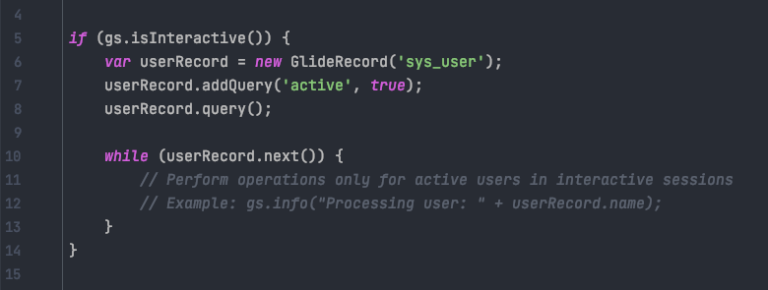Leveraging isInteractive() in ServiceNow for Enhanced Session Management
As a ServiceNow developer, differentiating between interactive and non-interactive sessions has been a key aspect of my projects, ensuring tailored experiences for various user interactions.
isInteractive() is a method provided by GlideSession that checks if the current session is interactive, like a user logging in through the UI, or non-interactive, such as an API call.
I remember a deployment where we had to customize user experiences based on how they accessed the system. isInteractive() was pivotal in distinguishing between users logging in through the UI and those connecting via automated processes, allowing us to optimize the system’s response accordingly.
Understanding The GlideSession API in ServiceNow
In ServiceNow, GlideSession, often referred to as gs in scripting, is an API that provides access to session information about the current user and their interactions with the ServiceNow platform. It’s a powerful tool used primarily in server-side scripting to obtain and manipulate information related to the user’s current session.
Key aspects of GlideSession include:
- User Information: GlideSession allows you to retrieve information about the user associated with the current session. This includes the user’s ID, name, roles, and other user-specific details.
- Session Properties: It can be used to check session-specific properties, such as whether the session is interactive (a human user via a browser) or non-interactive (such as an API call).
- Managing Messages: GlideSession enables the addition of messages (informational, error, etc.) to the current user session, which can be displayed to the user in the ServiceNow interface.
- Security and Access Control: It helps in enforcing security and access control by allowing scripts to determine the user’s roles and privileges, and tailor the application behavior accordingly.
GlideSession is a part of the extensive Glide API, which is integral to developing and customizing ServiceNow applications. It’s used in various scripting environments within ServiceNow, such as Business Rules, Script Includes, and UI Actions, providing a robust way to interact with the current user’s session and enhance the overall user experience.
Application Context and Best Practices
isInteractive() finds its use predominantly in server-side scripting. It is valuable in scenarios where the system behavior needs to be adapted based on the session type. For instance, certain operations or notifications might be relevant only for users in an interactive session.
In terms of performance, using isInteractive() is straightforward and doesn’t impose significant overhead. However, best practices suggest using this method judiciously to ensure that server-side logic remains efficient and security is upheld, especially in distinguishing between human users and automated processes.
Practical Implementation Example
Consider a scenario with the sys_user table where we need to restrict certain updates to interactive sessions:
if (gs.isInteractive()) {
var userRecord = new GlideRecord('sys_user');
userRecord.addQuery('active', true);
userRecord.query();
while (userRecord.next()) {
// Perform operations only for active users in interactive sessions
// Example: gs.info("Processing user: " + userRecord.name);
}
}
In this script, gs.isInteractive() checks if the session is interactive. If it is, the system processes active users, perhaps to send notifications or updates that are relevant only in a user-driven context.
Common Pitfalls and Considerations
A mistake often made with isInteractive() is overlooking its potential in enhancing user-specific functionalities or securing processes that should only occur in a user-driven session. It’s important to clearly define the criteria for differentiating session types and use isInteractive() accordingly. Additionally, relying solely on this method for security checks can be risky; it should be part of a broader security strategy.
In conclusion, isInteractive() is a valuable function for ServiceNow developers, enabling tailored experiences and secure operations based on the nature of user sessions. When used effectively, it can greatly enhance the functionality and security of ServiceNow applications.