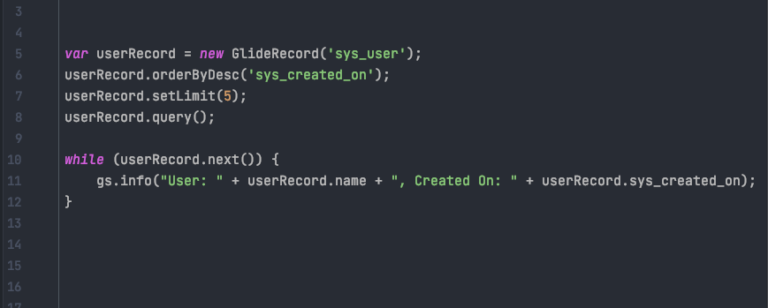The Strategic Application of setLimit() in Data Queries
In my experience as a ServiceNow developer, managing data retrieval efficiently is key to maintaining system performance and user satisfaction.
This is where setLimit() in GlideRecord queries proves invaluable.
The method sets a cap on the number of records returned from a query.
I recall a deployment where we had to generate reports on the latest incidents but were constrained by performance concerns.
Using setLimit(), we efficiently fetched only the most recent records, significantly reducing the load on the database and improving the report’s generation time.
Effective Utilization in Server-Side Scripting
setLimit() is primarily employed in server-side scripting, particularly useful in scenarios where large datasets are involved. It’s an effective way to optimize query performance by preventing the retrieval of more records than necessary.
Best practices for using setLimit() involve clearly understanding the data requirements and setting a reasonable limit to balance between data completeness and system performance.
Additionally, it’s crucial to consider the impact of limiting data on the overall functionality and user requirements.
A Real-World Example with a Different Table
Let’s apply setLimit() to a different context, using the sys_user table. Imagine we need to retrieve the five most recently created user records for a quick audit:
var userRecord = new GlideRecord('sys_user');
userRecord.orderByDesc('sys_created_on');
userRecord.setLimit(5);
userRecord.query();
while (userRecord.next()) {
gs.info("User: " + userRecord.name + ", Created On: " + userRecord.sys_created_on);
}
In this script, setLimit(5) ensures that only the top five most recently created user records are fetched. This approach is particularly beneficial when dealing with large tables, as it minimizes the data load and optimizes script execution time.
Common Pitfalls and Performance Tips
A typical mistake with setLimit() is setting an arbitrary limit without considering the actual data needs, which can lead to missing critical information. It’s essential to find a balance that meets the requirements without overloading the system.
Moreover, always use setLimit() in conjunction with appropriate query conditions to ensure the most relevant data is being retrieved.
Remember, setLimit() is an essential tool for efficient data handling in ServiceNow. When used correctly, it greatly enhances query performance and ensures a smoother user experience, particularly in data-intensive applications.