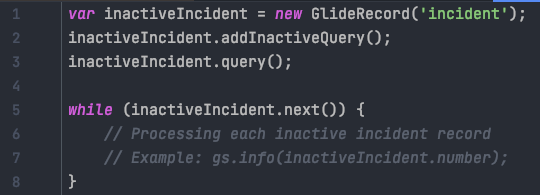Understanding the Need for addInactiveQuery()
In the nuanced world of ServiceNow development, there are scenarios where accessing inactive records is just as crucial as fetching active ones.
This is where addInactiveQuery() becomes an invaluable tool in your GlideRecord queries. It specifically adds a filter to return records where the ‘active’ flag is set to false.
Why is this important? There are instances where historical data, archived information, or simply inactive records need to be analyzed or audited. addInactiveQuery() addresses this need by simplifying the retrieval of such records, ensuring developers can access a complete dataset when required.
Appropriate Use Cases and Best Practices
addInactiveQuery() is predominantly a server-side tool used in scripting on the ServiceNow platform. It’s most effective when working on background scripts, business rules, or any server-side logic where inactive records play a role. To ensure optimal performance, it’s crucial to use this method in conjunction with other filtering conditions. This approach narrows down the data set, reducing the load on the server and enhancing script efficiency. Additionally, always be mindful of the security implications when accessing inactive records, ensuring that only authorized personnel have such access.
Practical Implementation Example
Let’s put addInactiveQuery() into context with an example. Suppose you need to generate a report on all inactive incidents in the ‘incident’ table. Here’s how you might structure your GlideRecord query:
var inactiveIncident = new GlideRecord('incident');
inactiveIncident.addInactiveQuery();
inactiveIncident.query();
while (inactiveIncident.next()) {
// Processing each inactive incident record
// Example: gs.info(inactiveIncident.number);
}
In this script, addInactiveQuery() ensures that the query fetches only incidents where the ‘active’ flag is false. This targeted approach allows for efficient data processing and retrieval of relevant records.
Avoiding Common Pitfalls
While addInactiveQuery() is straightforward, a common mistake is to overlook the broader context of your query. Ensure that your query is not retrieving an excessively large data set, which can impact performance and server load. Also, be cautious about the context in which you use this method – fetching inactive records is not always necessary and should be done with a clear purpose in mind.
In summary, addInactiveQuery() is a potent function for ServiceNow developers, enabling them to access crucial inactive records efficiently. By understanding its appropriate use cases, combining it with other query conditions, and being mindful of performance and security, developers can leverage this function to enhance their applications and data handling within the ServiceNow platform.