Enhancing Query Efficiency with addActiveQuery()
I alway smile when I see someone using addActiveQuery(), over gr.addQuery(“active”, true);.
The addActiveQuery() function plays a crucial role in this process. This method is a streamlined approach to filter and retrieve only active records in a GlideRecord query. Why is this significant?
Often, developers need to access current, relevant records while excluding inactive or archived data. addActiveQuery() solves this problem by adding an implicit filter that targets active records only, simplifying the query and improving performance. This method is especially useful in environments where data precision and efficiency are key.
Implementing addActiveQuery() in Practice
To understand the practical application of addActiveQuery(), let’s walk through an example. Consider a scenario where we need to retrieve active incidents from the ‘incident’ table. Here’s how you can use addActiveQuery() to achieve this:
var incidentRecord = new GlideRecord('incident');
incidentRecord.addActiveQuery();
incidentRecord.query();
while (incidentRecord.next()) {
// Processing each active incident record
// Example: gs.info(incidentRecord.number);
}
In this script, addActiveQuery() is called on the incidentRecord GlideRecord object. This addition ensures that only active incidents are fetched when query() is executed. The subsequent loop processes each retrieved active incident.
Common Mistakes and Performance Tips
While addActiveQuery() is a powerful tool, it’s important to use it correctly. A common oversight is neglecting to pair it with other relevant query filters, which can lead to unnecessarily large data sets being returned. Always consider combining addActiveQuery() with other query conditions to fetch precisely the data you need.
Moreover, remember that this method is designed for scenarios where filtering for active records is necessary. Misusing it in contexts where such a filter is irrelevant can lead to confusion and inefficiencies.
In conclusion, addActiveQuery() in GlideRecord queries is a valuable tool for ServiceNow developers. It enhances query specificity and efficiency, ensuring that only relevant, active records are retrieved. By using it wisely and in conjunction with other query conditions, developers can optimize their data retrieval processes, making their applications more effective and performant.

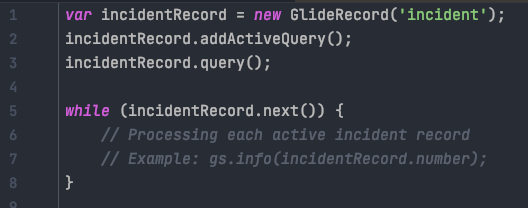
An informative and concise write-up — what The SNow Ball is known for!
Thanks.