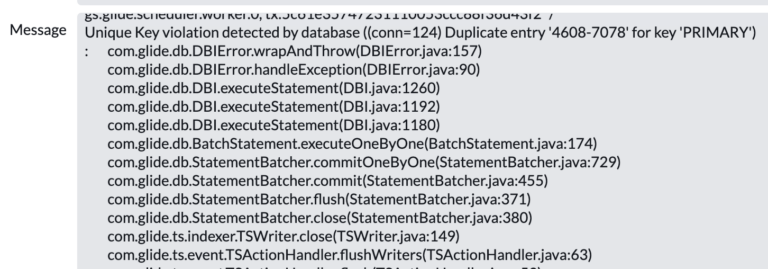What Is A Unique Key Violation?
If you’ve developed in ServiceNow, you’ve likely found this error when looking at your system logs.
We’ll cover some common scenarios where developers will find this error, and how you can work to fix them.
You’ll find these errors when you’re either inserting, updating or importing data to your ServiceNow instance.
It’s super import to check your Warning and Error logs, when you’re performing data imports, even if things look okay on the surface. The logs tell all and are a way to gauge the health of your instance.
To solve for this error, you need to understand some SQL table and column concepts.
Fundamentally, the “Unique Key violation detected by database” error in ServiceNow indicates that a record with the same unique key value already exists in the database.
In ServiceNow, each table can have one or more unique keys, which are used to ensure that each record in the table has a unique value for the specified field or fields.
For example, let’s say you have your Incident [incident] table with a unique key on the “Number” field. If you try to insert a new record into the table with the same “Number” value as an existing record, you will get the “Unique Key violation detected by database” error.
You’re trying to insert a key, into a table, where that key already exists. This conflicts with the basic premise of table and how records are stored, since 2 records can’t have the same individual unique key.
To fix this error, you need to ensure that the value you are trying to insert into the unique key field is unique. You can do this by checking for existing records with the same value before inserting the new record, or by using a different value for the unique key field.
There is no script or immediate fix that you can apply to all situations of this error to solve it. Somewhere, data is improperly being imported into tables in your environment. This process of inserting/updating records need to be fixed.
Hopefully this makes sense in your individual context of your ServiceNow instance.
Unique Key Violation Errors – Why They Exist
There’s no one-size-fits-all solution to this error – it’s on a case by case basis.
There could be a million different ways for this error to come up.
A ServiceNow developer might encounter the “Unique Key violation detected by database” error in several situations. Here are some examples:
- When inserting a new record into a table that has a unique key on one or more fields, if the value or values being inserted into the unique key field or fields already exists in the table. For example, if the “Incidents” table has a unique key on the “Number” field, and you try to insert a new record with the same “Number” value as an existing record, you will get this error.
- When updating an existing record in a table that has a unique key on one or more fields, if the updated value or values for the unique key field or fields already exists in the table. For example, if the “Incidents” table has a unique key on the “Number” field, and you try to update an existing record with a “Number” value that already exists in the table, you will get this error.
- When importing data into a table that has a unique key on one or more fields, if the imported data contains values for the unique key field or fields that already exist in the table. For example, if you are importing a CSV file with data for the “Incidents” table, and the file contains records with “Number” values that already exist in the table, you will get this error.
In these situations, the “Unique Key violation detected by database” error indicates that the value or values being inserted, updated, or imported into the unique key field or fields are not unique, and must be changed in order to avoid the error.
You will need to handle the error and ensure that the values being inserted, updated, or imported are unique in order to avoid the error and successfully complete the operation.
We really hope this helps, as we’ve seen this error before and it can be a tough one to work through.