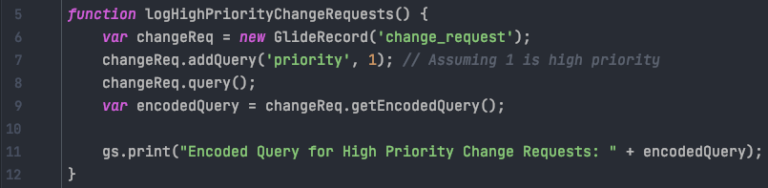As a seasoned ServiceNow developer, I’ve come to appreciate the power of getEncodedQuery() in GlideRecord queries.
This method retrieves the current query conditions as an encoded query string, which is a compact representation of the query.
Why is this useful?
There are instances where you need to reuse or analyze complex query conditions. getEncodedQuery() enables you to capture these conditions in a manageable format, facilitating easier storage, transmission, or comparison of query parameters. This technique is especially valuable when dealing with dynamic or sophisticated query logic.
Practical Applications and Best Practices
getEncodedQuery() is primarily used in server-side scripting. It’s a tool that shines in scenarios where query conditions need to be replicated or examined outside the immediate context of the current script.
In terms of performance, it’s a lightweight method that efficiently condenses complex query logic.
However, it’s important to handle the encoded strings carefully, especially in terms of security and data integrity. When using this method, ensure that you understand the structure and content of the encoded string to avoid unintentional query manipulation or exposure of sensitive data.
Implementing getEncodedQuery(): A Real-World Example
Let me share a practical scenario where getEncodedQuery() proves invaluable. Imagine you’re tasked with creating a read ACL role based on specific query conditions. Here’s how getEncodedQuery() can be utilized:
function logHighPriorityChangeRequests() {
var changeReq = new GlideRecord('change_request');
changeReq.addQuery('priority', 1); // Assuming 1 is high priority
changeReq.query();
var encodedQuery = changeReq.getEncodedQuery();
gs.print("Encoded Query for High Priority Change Requests: " + encodedQuery);
}
In this script, getEncodedQuery() captures the query conditions for finding a specific ACL. This encoded query is then used to replicate or analyze these conditions, enabling efficient ACL management.
Common Mistakes and Considerations
A common pitfall with getEncodedQuery() is misunderstanding the encoded string, leading to erroneous queries or security issues. Always validate and decode your encoded queries to ensure they represent the intended conditions.
Moreover, avoid over-reliance on encoded strings for complex query analysis, as this can obscure the query logic and make debugging difficult.
In conclusion, getEncodedQuery() is a potent and versatile tool in the ServiceNow developer’s toolkit. It offers a sophisticated way to handle query conditions, aiding in scenarios that require query replication or analysis.
By using it wisely and understanding its nuances, developers can greatly enhance their data retrieval and manipulation capabilities within the ServiceNow platform.