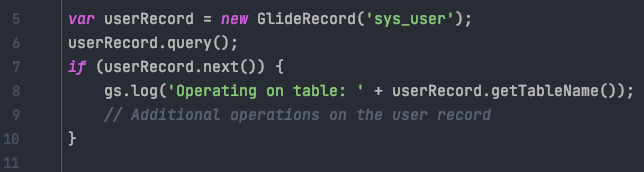As a ServiceNow developer, one of the most fundamental yet crucial tasks is to understand and interact with various data tables.
Here, getTableName() in GlideRecord queries plays an essential role. This method fetches the name of the table associated with a specific GlideRecord object.
Why is this important?
In complex ServiceNow environments with numerous tables and extended table hierarchies, identifying the exact table you’re working with can be pivotal. It aids in dynamic scripting, enhances readability, and ensures that the scripts are interacting with the correct data sets.
Appropriate Usage and Best Practices
getTableName() is predominantly used in server-side scripting, where it can determine the context or scope of the current data manipulation.
This method is particularly useful in generic scripts that might run across multiple tables, ensuring that the script adapts its behavior based on the actual table it’s processing.
In terms of performance and best practices, getTableName() is a lightweight method, but it should be used judiciously. Overusing it or relying on it in simple scripts where the table context is already clear can lead to unnecessary code complexity.
A Practical Example with a Different Table
Let’s illustrate the use of getTableName() with an example involving the ‘sys_user’ table, which contains user records in ServiceNow. Suppose we want to write a script that logs the table name before performing operations on user records:
var userRecord = new GlideRecord('sys_user');
userRecord.query();
if (userRecord.next()) {
gs.log('Operating on table: ' + userRecord.getTableName());
// Additional operations on the user record
}
In this script, getTableName() is used to retrieve and log the name of the table (‘sys_user’) before executing further operations. This can be particularly useful in scripts that are designed to be table-agnostic and can operate on different data sets.
Common Mistakes and Performance Considerations
A typical mistake with getTableName() is redundant usage in scenarios where the table name is already known and unchanging. Such overuse can clutter the script without adding real value. It’s also crucial to ensure that the retrieved table name is used in a secure and controlled manner, especially when it forms part of dynamic data queries or operations, to prevent any unintended data manipulation.
In conclusion, getTableName() is a valuable tool in the ServiceNow developer’s toolkit, offering clarity and context in data operations across various tables. When used appropriately, it can significantly enhance the adaptability and reliability of server-side scripts.