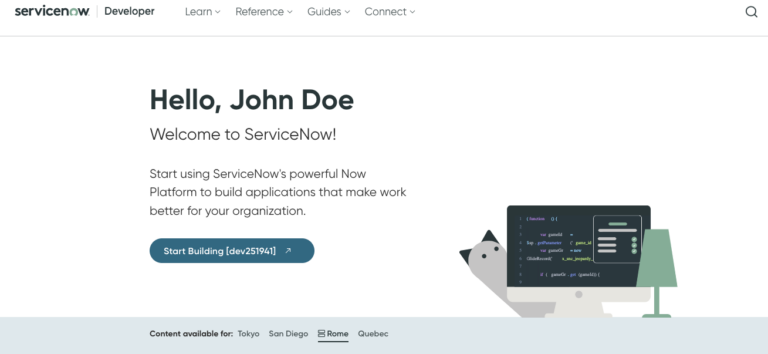The ability to create your own ServiceNow Personal Developer Instance (PDI), on any recent software family version, completely for free – is available to everyone.
Even if you have access to your company or customer’s ServiceNow accounts, there are so many use cases for having the ability to automatically create a brand new instance of ServiceNow (on any recent version).
Common use cases for requesting a ServiceNow PDI:
- Say you want to see what is truly Out Of Box (OOB) in a ServiceNow instance, on a certain build.
- Say you want to build out a customization in a fresh instance, without all of the customizations.
- Say you want to create a bunch of fake data or even to get more familiar with ServiceNow, with no downside or ability to mess things up.
- You may even be studying for a ServiceNow exam, and need a playground to test development in.
A lot of enterprise software companies surprisingly don’t do this.
But I think that this increases adoption of the platform more than most people realize.
ServiceNow has been pushing the “Citizen Developer” model for a long time. They want people, that don’t necessarily have a 4 year computer science degree, to build in their platform.
There’s no better way to do this, than to give out free instances for curious people to develop on.
Anyone with an email address can create a Personal Developer Instance (PDI) in ServiceNow.
PDI’s can be created against all of the most recent 4 software family versions of the platform. So that means that today, August 18th 2022, you can request an out of box instance of: Quebec, Rome, San Diego and Tokyo.
They have caps on how many instances of each software build are released on a daily basis. So you may see that the most popular version (most likely the latest version) is unavailable. If you do see this, come back a little earlier the next day and try to create an instance against that version.
You should also know that ServiceNow PDI’s don’t last forever.
There is an automated policy that releases your PDI back to the pool, if you don’t use it. I believe that if you don’t login or use the instance for 10 days, then you will loose access to that PDI. The benefit here is that you can just go and create a new one, so as long as there’s no important data in the PDI (which you shouldn’t be putting in, anyways) then it’s no big deal if the PDI gets deleted.
Request A ServiceNow Personal Developer Instance (PDI)
Follow the below steps to create your own ServiceNow PDI.
This should take about 2 minutes total, and again, is completely free of charge. The process is 100% automated.
- Go to https://developer.servicenow.com/dev.do
- Create an account if you haven’t already done so
- Once logged in, click the Request Instance button
- You will see a popup window, select on the version you’d like to have
- Then you’ll need to wait about 30 seconds for the instance to start up
- ServiceNow will show you the admin user password when this is done
- With admin access, you can easily login to the instance
- In the future, when you come back to this page, just click on “Start building”
You’ll know that you have successfully created a PDI, when your ServiceNow Developer page, URL: https://developer.servicenow.com/dev.do, looks like this.
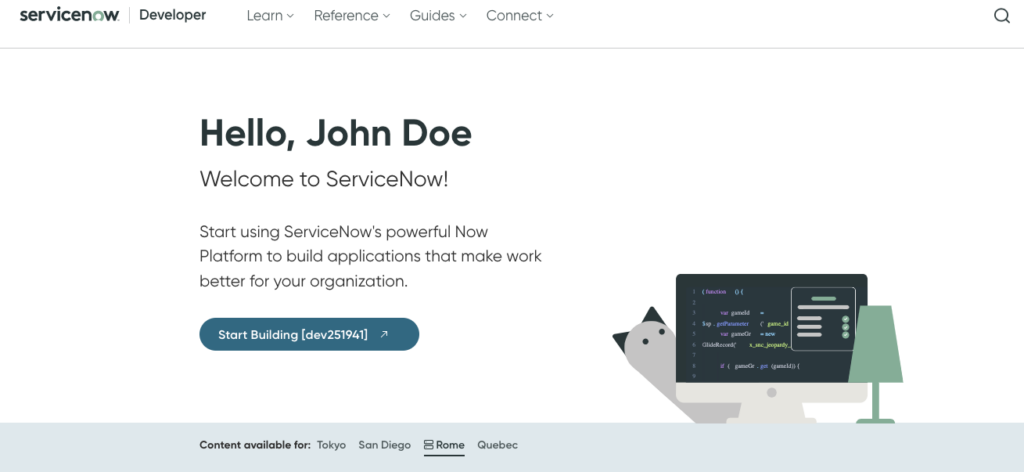
Once you have your own PDI, check out all of the things you can do with it.
ServiceNow will give you the admin role by default.
If you have any issues in the future, just go to your ServiceNow Developer page here: https://developer.servicenow.com/dev.do
Below, ServiceNow lists out obvious actions you’ll want to take, like:
| Actions To Take In A ServiceNow PDI |
|---|
| Activate Plugin |
| Manage Email Properties |
| Release Instance |
| Change User Role |
| Remove Demo Data |
| Manage instance password |
| Reset and Wipe Instance |
| Refresh Instance |
| Upgrade Instance |
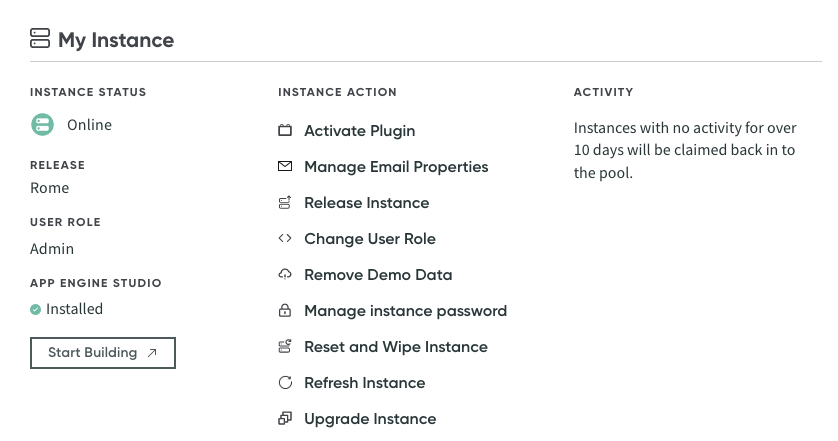
Let us know what you’ve done with your PDI, or if you have any questions about them.
While PDI’s are perfectly secure, we don’t recommend that you put any of your company or customer data, into a PDI.
Their policies haven’t changed in a long time, but if they do, we’ll try to keep this page updated.