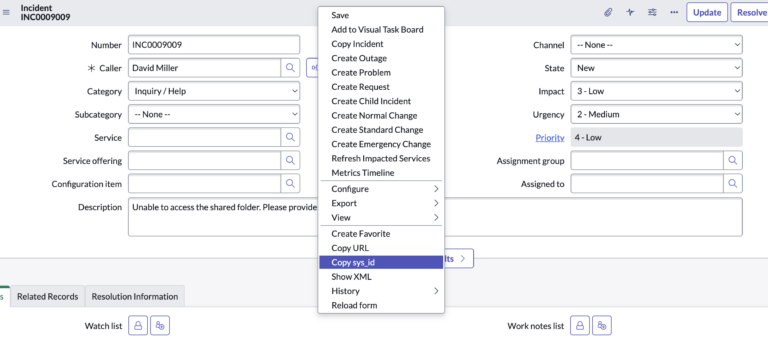
Understanding sys_id’s and Reference Fields
What is a sys_id? In ServiceNow, a sys_id is a unique identifier for a specific record within a table. It is automatically generated by the … Read more
A ServiceNow Blog & Newsletter
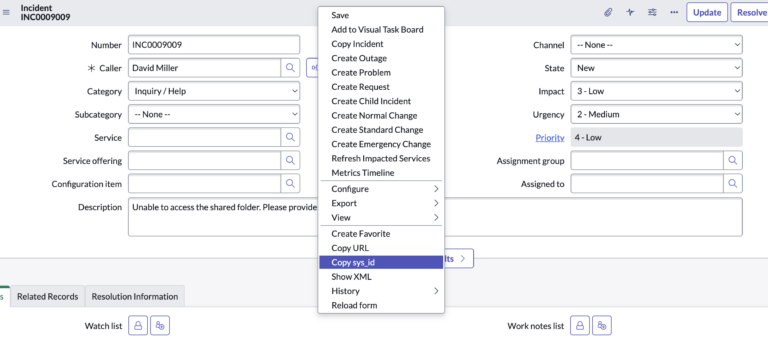
What is a sys_id? In ServiceNow, a sys_id is a unique identifier for a specific record within a table. It is automatically generated by the … Read more
What Is The /stats.do Page? Every ServiceNow environment has one. It’s called /stats.do, and you just get there by going to this URL: https://Instance_Name.service-now.com/stats.do Go … Read more
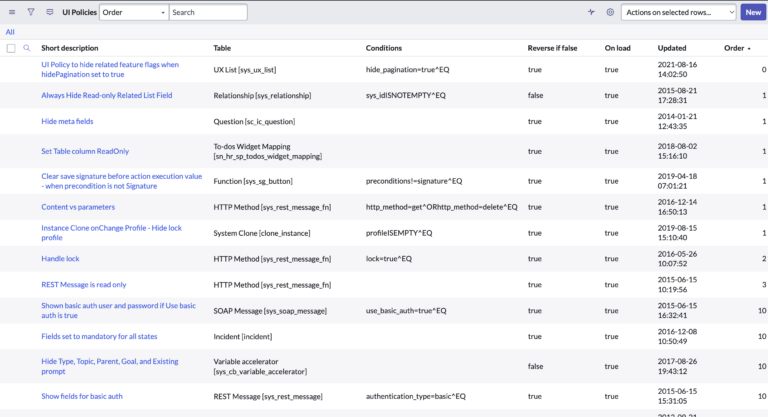
This is one of the first things that most admins come across. It’s a simple enough request. An end user comes out and says they … Read more
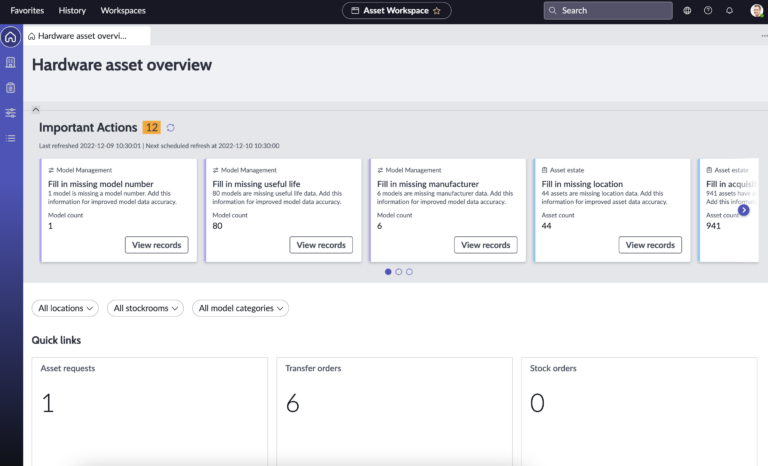
Why Pursue A ServiceNow Job? We’re a bit biased here, as we’ve specialized in the field of ServiceNow Development, but here are our thoughts on … Read more
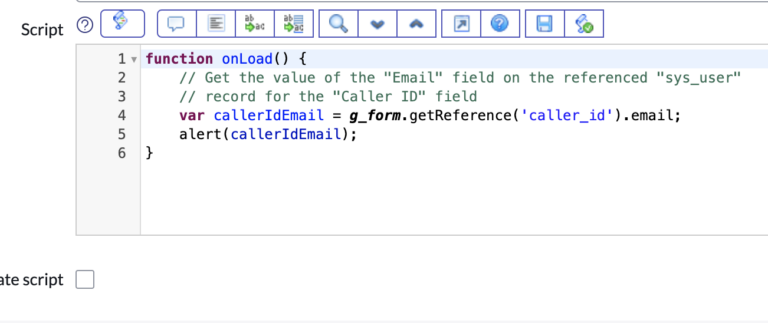
What is g_form.getReference(), Anyways? Need to get the value of a field on another table, but you’re in a client script? If you’ve got a … Read more
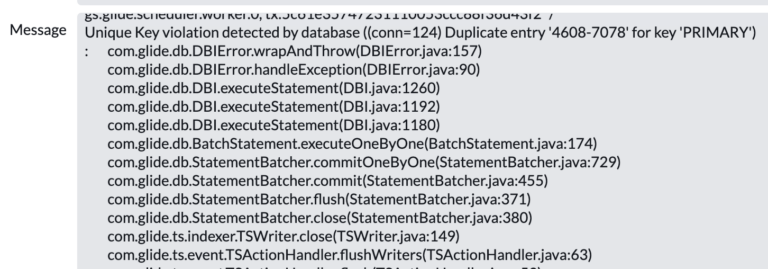
What Is A Unique Key Violation? If you’ve developed in ServiceNow, you’ve likely found this error when looking at your system logs. We’ll cover some … Read more
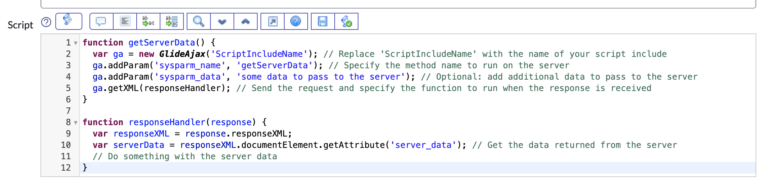
What Is GlideAjax? If you’re a ServiceNow Admin or Developer, then you know what it’s like to be working on a client side script, when … Read more
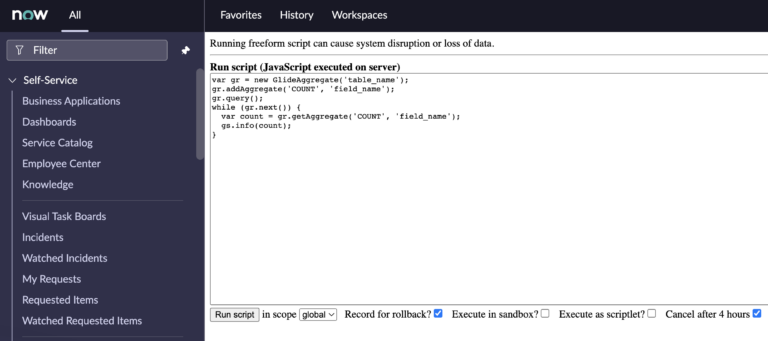
Many developers, even seasoned ones, don’t have a truly solid grasp on using GlideAggregate. Most developers will get something like gr.getRowCount(), to find a tables … Read more
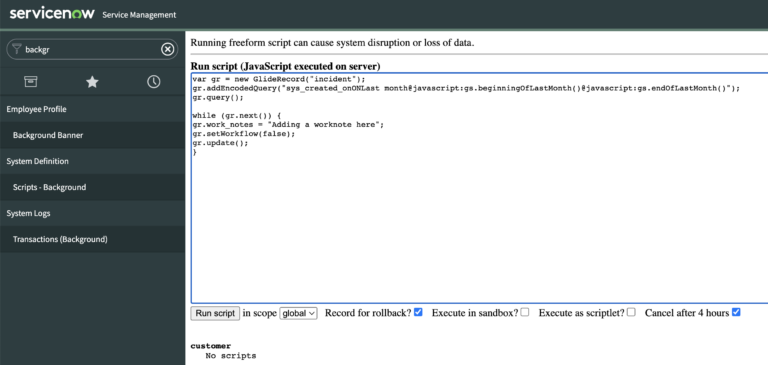
When you’re performing bulk operations via script, you want to make sure that you keep “data integrity” in mind, of the records and tables you’re … Read more
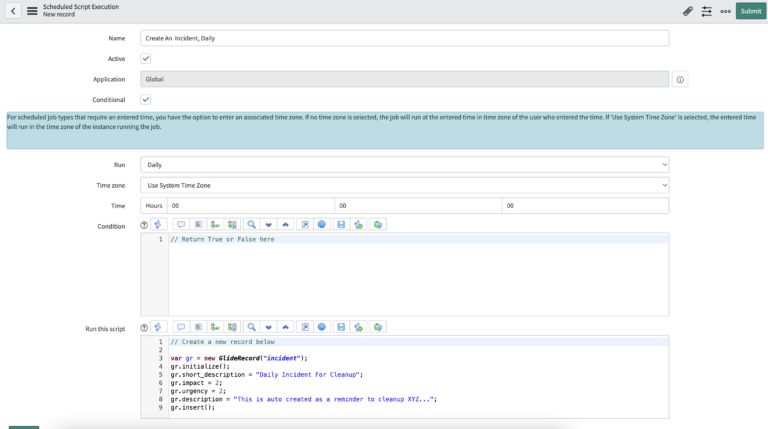
What Is A Scheduled Job? A scheduled job in ServiceNow is an action (usually a script) that is executed, based on a schedule. Say for … Read more