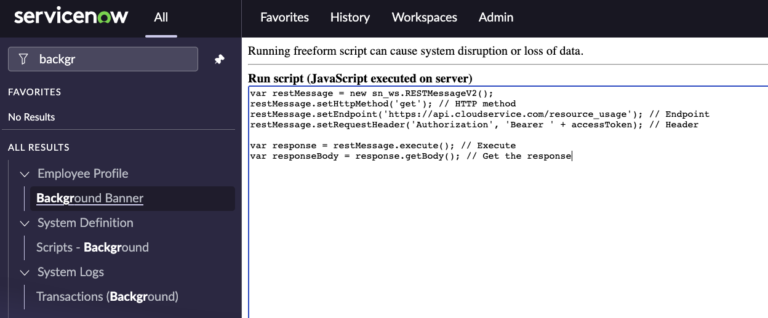Mastering RESTMessageV2 in ServiceNow: Setting an Endpoint and Why It Matters
In the evolving landscape of IT service management, integration with external systems has become an imperative need. ServiceNow, as a platform, excels in this arena with its robust APIs and scripting capabilities.
A critical aspect of this integration process involves setting an endpoint when scripting with RESTMessageV2.
But why is this so crucial?
Setting an endpoint is like providing a specific address in the vast city of data. It’s the precise location where you want to send or fetch information. Without specifying the endpoint, your script is like a mail carrier without a delivery address. You wouldn’t know where to send your request or where to retrieve the data from.
In ServiceNow, defining your REST endpoint precisely facilitates seamless data interchange with other applications, ensuring that your operations run like well-oiled machinery.
What Is RESTMessageV2?
But what exactly is RESTMessageV2 in ServiceNow? Simply put, RESTMessageV2 is a server-side API that allows you to send a REST message to an endpoint, essentially letting ServiceNow “speak” to other applications. By employing methods like setEndpoint, setParameter, and execute, you can customize your message, define its destination, and send it off, respectively. You can also use getResponse to retrieve the response from the endpoint, making it an incredibly powerful tool in your ServiceNow scripting arsenal.
Are There Other RESTMESSAGE versions (V1 or V3)
Yes, there is a RESTMessageV1 in ServiceNow. RESTMessageV1 and RESTMessageV2 are two different JavaScript APIs available in ServiceNow for making outbound RESTful web services.
RESTMessageV1 is the earlier version, and RESTMessageV2 is the newer, more efficient API with improved capabilities.
Use RESTMessageV2, in 2023.
One of the main differences between the two APIs is in the way they handle responses from REST calls. RESTMessageV2 provides a more straightforward and efficient way to handle HTTP responses. It directly returns the response, and developers can extract the information using getResponse method.
As for a “V3”, as of right now, there is no RESTMessageV3 API in ServiceNow.
However, ServiceNow continuously updates and improves its platform, so it’s always a good idea to check the latest documentation from the official ServiceNow website for any new changes or additions.
A RESTMessageV2 API Scripting Example
Let’s examine a real-world scenario. Suppose you’re integrating ServiceNow with a cloud service, like AWS or Azure. You might need to retrieve specific resource usage data for IT cost management. In this case, you could use RESTMessageV2 to send a GET request to the cloud service’s REST API. You would use the setEndpoint method to define the specific URL where the request is sent.
Here’s an example of how you might use RESTMessageV2 in a script:
var restMessage = new sn_ws.RESTMessageV2();
restMessage.setHttpMethod('get'); // HTTP method
restMessage.setEndpoint('https://api.cloudservice.com/resource_usage'); // Endpoint
restMessage.setRequestHeader('Authorization', 'Bearer ' + accessToken); // Header
var response = restMessage.execute(); // Execute
var responseBody = response.getBody(); // Get the response
In this script, setEndpoint is used to specify the resource usage data endpoint of the cloud service.
ServiceNow integration capabilities, like the use of RESTMessageV2, are pivotal to automating and streamlining IT service management processes. By setting an endpoint in your script, you ensure that your request hits the right spot, thus making data retrieval and system interaction smooth and efficient.
Whether you’re a ServiceNow admin or a developer, understanding and effectively using these methods can significantly enhance your workflow and integration strategies.
Happy scripting!