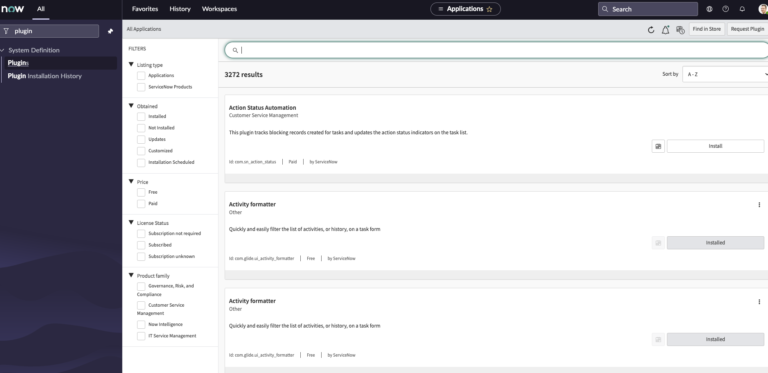What Is A ServiceNow Plugin?
In ServiceNow, a plugin is a collection of code, scripts, and other resources that can be installed on the platform to add new functionality or extend existing functionality.
Some plugins are free, and some plugins are created by 3rd party developers and cost money.
Plugins are typically developed by third-party developers or by ServiceNow customers themselves, and they can be installed directly on a ServiceNow instance to add new features or integrations.
Some examples of what a plugin can do in ServiceNow:
- Add new fields to a form
- Create custom reports
- Add new functionality to the platform
- Integrate with external systems
- Create new UI pages or widgets
- Add new business rules and workflows
- Extend the functionality of existing modules
Plugins in ServiceNow can be developed using JavaScript and Jelly scripts, and the platform also provides an Application Programming Interface (API) that allows developers to create custom plugins that integrate with the platform’s core functionality.
Plugins are a “one way street” in ServiceNow.
Meaning that you can’t uninstall them. I’m sure there’s a way to go in and delete them from your system, but it’s not a simple process and I’ve never tried.
So be careful about what you install!
Let’s talk about how to install plugins below.
How To Install ServiceNow Plugins
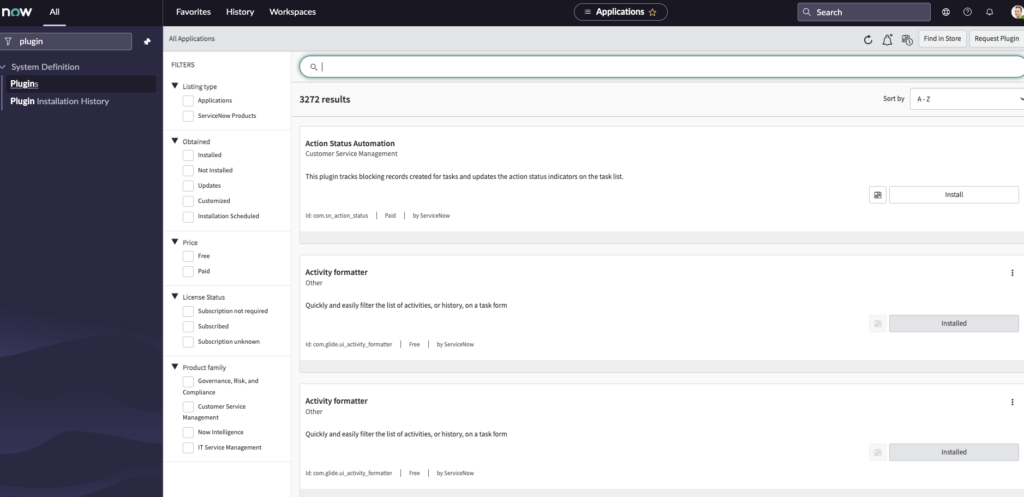
You can just navigate to System Definition > Plugins, which will bring you to the screen above.
You will need the admin role, to do any of this work, related to plugins.
The screen above is the “Plugins” page, which shows every single plugin that exists in ServiceNow.
Some plugins aren’t visible in the Plugin page here, so you’ll have to go below and install it from the ServiceNow store.
Install From The ServiceNow Store
If you can’t find the plugin, by typing in the plugin name in the search bar, you can just navigate to the ServiceNow store, and install it that way.
When you install a plugin through the ServiceNow Store, you have to login to the store with your ServiceNow Support credentials.
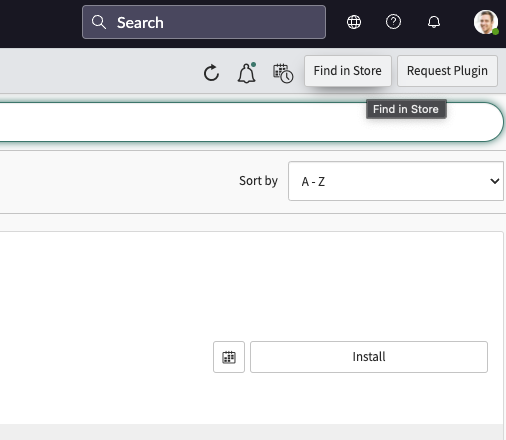
You can alternatively install plugins directly from the ServiceNow store.
An Example Of A ServiceNow Plugin
I believe you need to be a vetted ServiceNow partner/company to create a plugin, as there’s a strict approval process around creating and installing plugins.
You can’t just be a random person and submit a plugin to the ServiceNow store, that’s just not how it works.
There’s even a team at ServiceNow that will review all of the code in your plugin and approve/reject it based on it following ServiceNow’s best practices.
An example of a plugin in ServiceNow is an integration with an external monitoring tool. This plugin might connect to the external monitoring tool’s API and retrieve data about the status of various systems, such as network devices, servers, and applications. The plugin would then parse the data and create new records in the ServiceNow incident table with the relevant information. This would allow the IT operations team to see the status of the systems in ServiceNow and create incidents directly from the monitoring tool’s data.
Another example is a plugin that adds new fields to the incident form in ServiceNow, such as a field for tracking the cost of resolving an incident. This plugin would include a new field on the incident form, as well as scripts that handle the calculation and storage of the cost data.
This would allow the IT team to track the costs associated with resolving incidents and use that data to make better decisions.
These are examples, there are many other plugins available in ServiceNow, both developed by ServiceNow and by third party developers.
Installed Versus Uninstalled Plugins
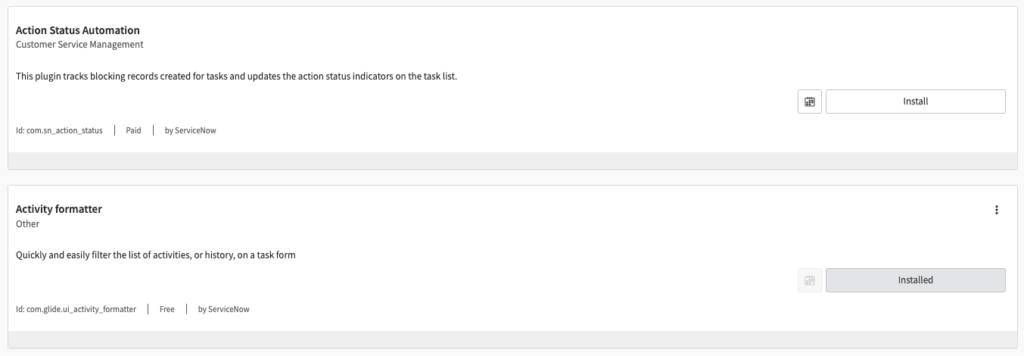
You’ll notice that every plugin is either “Installed” or “Uninstalled” in your ServiceNow instance.
This should be pretty self explanatory, but is not something to look over.
If you want a full list of plugins in ServiceNow, check out this list of plugins in the ServiceNow Docs.