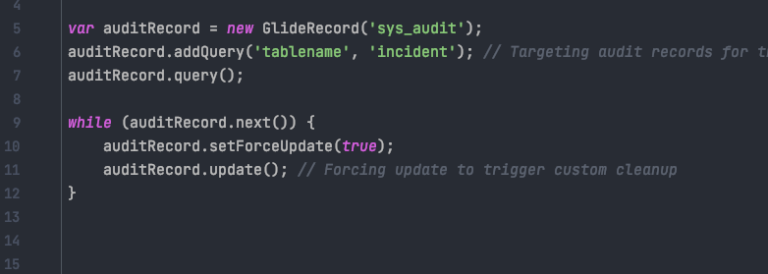Effectively Utilizing setForceUpdate() in ServiceNow GlideRecord Queries
In my journey as a ServiceNow developer, I’ve often encountered situations where I needed to ensure that a record was updated regardless of whether any fields had changed.
This is precisely where setForceUpdate() in GlideRecord queries becomes crucial. It allows you to update a record even if no fields have been modified.
But why is this important?
During a deployment focused on synchronizing user data across multiple systems, using setForceUpdate() was actually invaluable.
It ensured that synchronization occurred even when user data hadn’t changed, thus maintaining the integrity and consistency of our data across platforms.
When and How to Use setForceUpdate()
setForceUpdate() is mainly used in server-side scripting, particularly in scenarios where an update needs to be forced for triggers like business rules or workflow actions to execute. Using this method effectively involves understanding its impact on system performance and data integrity. It’s best to use it sparingly, as forcing updates can lead to unnecessary processing and can impact system performance.
Security-wise, it’s important to ensure that forced updates do not bypass any crucial business logic or validation that are typically triggered when data changes.
A Different Table, A Different Use Case
Let’s consider an example with the sys_audit table, which holds audit records. Suppose we want to force an update to audit records for a specific table to trigger a custom cleanup process:
var auditRecord = new GlideRecord('sys_audit');
auditRecord.addQuery('tablename', 'incident'); // Targeting audit records for the 'incident' table
auditRecord.query();
while (auditRecord.next()) {
auditRecord.setForceUpdate(true);
auditRecord.update(); // Forcing update to trigger custom cleanup
}
In this script, setForceUpdate(true) ensures that each audit record is updated, even if no fields have changed. This can be useful in cases where updates are tied to specific actions or triggers, irrespective of data modifications.
Potential Pitfalls and Performance Considerations
A common pitfall with setForceUpdate() is overusing it without considering the implications on system performance and data integrity. It’s essential to use this method only when necessary and to be mindful of the broader impact of forced updates. Additionally, always verify that forced updates do not circumvent critical validation steps or business logic that are essential for maintaining data integrity.
In conclusion, setForceUpdate() is a potent tool for ServiceNow developers, offering a way to ensure updates are processed even when data hasn’t changed. Used judiciously, it can be a vital asset in scenarios requiring consistent data synchronization or triggering specific system actions.