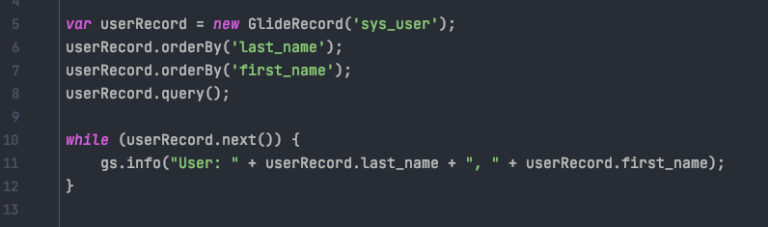The Importance of orderBy() in Structuring Data
As a ServiceNow developer, I’ve often faced the challenge of fetching and presenting data in a specific order.
This is where orderBy() in GlideRecord queries becomes a game-changer. It allows you to specify a field name to order your query results, ensuring that the data is sorted according to your needs.
I recall a deployment where sorting incident records by priority and then by creation date was crucial for the operations team to address the most critical issues first.
orderBy() solved this problem elegantly by structuring the data in a way that made logical sense for the team’s workflow.
Practical Usage in Various Scenarios
orderBy() is primarily used in server-side scripting. It’s incredibly useful in reports, business rules, or any scenario where data needs to be presented in a specific order for analysis or operational efficiency.
In terms of performance, using orderBy() judiciously is key. Overusing it or applying it to large data sets without proper indexing can impact query performance.
Therefore, it’s essential to ensure that the fields used for ordering are indexed and to be mindful of the volume of data being sorted.
A Real-World Example with a Different Table
Let’s look at a different scenario, using the sys_user table. Imagine we need to retrieve all user records, sorted alphabetically by last name and then by first name:
var userRecord = new GlideRecord('sys_user');
userRecord.orderBy('last_name');
userRecord.orderBy('first_name');
userRecord.query();
while (userRecord.next()) {
gs.info("User: " + userRecord.last_name + ", " + userRecord.first_name);
}
In this script, orderBy('last_name') and orderBy('first_name') ensure that the user records are sorted first by last name and then by first name. This ordering makes it easier to find and process user records in an alphabetical manner.
Avoiding Common Mistakes
A common mistake with orderBy() is neglecting the impact of sorting on large datasets. Always be aware of the data volume and the fields’ indexing status. Additionally, avoid unnecessary sorting if the order of records isn’t crucial for the script’s purpose, as this can lead to performance overheads.
In conclusion, orderBy() is a powerful tool in ServiceNow for structuring query results in a meaningful order. When used appropriately, it enhances data readability and processing efficiency, enabling developers to create more effective applications and reports.