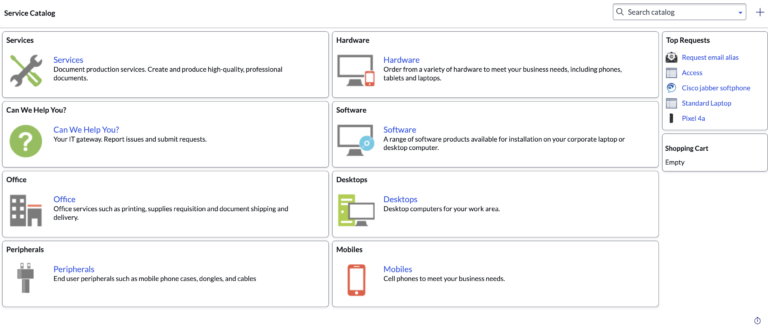Demystifying Catalog Variables in ServiceNow: Crafting Perfect Requests
ServiceNow, renowned for transforming enterprise service management, offers robust functionality through its Service Catalog. Central to the Service Catalog’s power is the humble yet mighty ‘Catalog Variable’. Grasping the essence of catalog variables is pivotal for ServiceNow administrators to craft accurate, relevant, and efficient service requests.
Catalog Variables: What Are They?
In ServiceNow, think of catalog variables as the questions you pose to users when they wish to request a service.
The below is a catalog item which has many variables on it. Each question below is a variable.
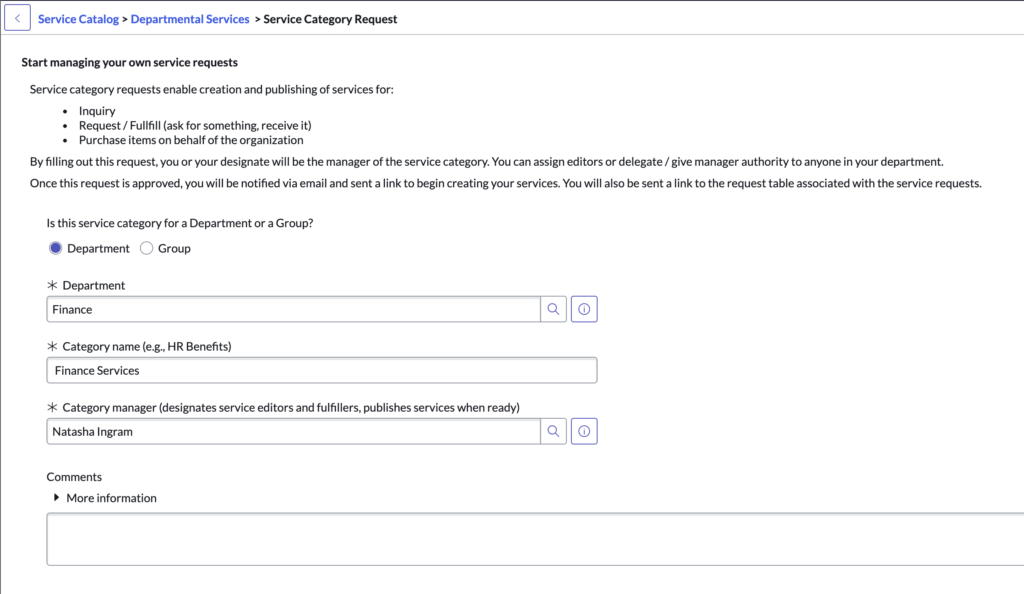
These variables capture essential data, tailoring each request to the exact needs of the user, ensuring accuracy, and streamlining fulfillment.
Real-world Example: Consider a Service Catalog item titled “Laptop Request”. A catalog variable could be as straightforward as “Select the type of Laptop:” with options like “MacBook Pro”, “Dell XPS”, or “Lenovo ThinkPad”.
Types of Catalog Variables and Their Properties
ServiceNow offers a diverse palette of variable types to cater to different data requirements:
- Single Line Text: A simple text box. E.g., “Please provide a reason for the request.”
- Multiple Choice: Radio buttons with multiple options. E.g., “Select your department: Finance, HR, IT.”
- Select Box: A drop-down menu. E.g., “Choose your preferred software suite: Microsoft Office, Google Workspace.”
- Checkbox: For binary choices. E.g., “Would you like a mouse with the laptop?”
- Date/Time: Allows users to select a date and time. Useful for setting up appointments or specifying deadlines.
- Reference: Draws data from another table in ServiceNow. E.g., “Select your manager” can pull data from the User table.
Here is an example of an out of box variable, that asks a user a question on a catalog item or record producer.
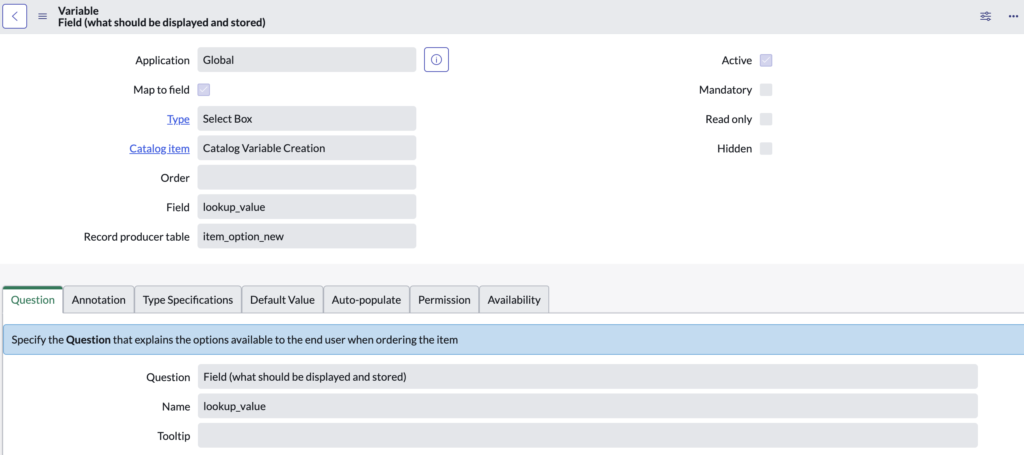
Each variable comes with properties like ‘mandatory’, ‘unique’, ‘read-only’, or ‘default value’, enabling admins to further customize the data capture process.
Diving Deeper: Variables and Variable Sets
While individual catalog variables capture discrete data points, ServiceNow takes this a step further with ‘Variable Sets’.
A Variable Set is essentially a collection of catalog variables that can be reused across multiple catalog items. It’s efficient and ensures consistency. It’s just a bunch of variables that can be reused across items.
Example: Suppose you have a set of variables always used for IT hardware requests, like “Preferred Brand”, “Accessories Needed”, “Warranty Extension”. Instead of recreating these for every hardware-related service item, create a variable set and attach it wherever required.
Cautionary Tales: Security and Common Pitfalls
- Security Considerations:
- Restrict Access: Ensure only authorized personnel can modify catalog variables. An inadvertent change can break request workflows.
- Sensitive Data: Be wary of capturing data that could be sensitive. Always encrypt and restrict access to such variables.
- Common Mistakes:
- Overloading Forms: Avoid adding excessive variables to a form. It can overwhelm the user and lead to incomplete requests.
- Ambiguity: Ensure each variable’s purpose is clear. Avoid vague phrasings.
- Lack of Validation: For crucial variables, always have validation checks to prevent incorrect data entries.
Final Thoughts On Variables
ServiceNow’s catalog variables are more than just data capture tools; they’re the bridge between user needs and service delivery. By understanding their nuances and applications, ServiceNow administrators can craft a seamless, efficient, and error-free service request process. As with all tools, the magic lies in mastering the craft. Happy formulating!