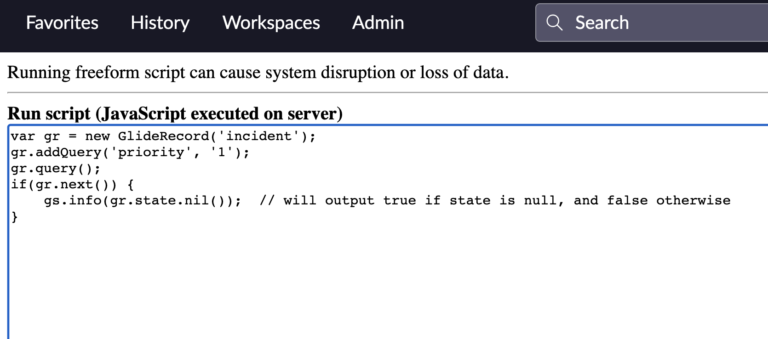What Is nil()?
Scripting in ServiceNow serves as a powerful tool for developers and administrators to manipulate and manage data. A key part of this toolbox is the nil() method.
Simply put, nil() is a GlideRecord method.
This method checks if a particular field in a GlideRecord is null, providing essential information when processing records or performing data analysis.
The significance of the nil() method lies in its ability to identify gaps in data. It returns true if a specified field is null, otherwise, it returns false.
Understanding this behavior is vital as it allows you to pinpoint records with missing or undefined values.
However, take note that it checks for null values only and not empty strings (”). This distinction is important for ensuring the accuracy of your data analysis.
What Is A null Value?
In ServiceNow, as in many other systems, a null value represents a field that has not been given a value or has been set to ‘null’ explicitly. In other words, it signifies the absence of a value. This is different from a field containing an empty string or a zero, both of which are actual values.
Null values are often used to represent unknown or not applicable data. For instance, if a user record does not have an email address provided, the ’email’ field for that user might be null.
In terms of ServiceNow scripting and database design, understanding and correctly handling null values is important. This is because certain operations and comparisons involving null values can have specific behaviors.
For instance, the nil() method in ServiceNow is used to check whether a specific field in a GlideRecord is null. This can be useful for finding records with missing data.
It’s also important to remember that the way null values are handled can vary between different programming languages and systems. For example, in JavaScript, null is a primitive value that represents no value or no object. It’s worth noting that null is not the same as undefined in JavaScript, although they are somewhat similar.
In SQL, which ServiceNow uses for interacting with its database, null means that a field does not have a value. It’s not equivalent to an empty string or zero, and it’s not the same as saying that the value is unknown or not applicable. In SQL, null is not even considered to be equal to another null.
This is why it’s crucial to understand how null values work in the context in which you’re working. It’s also why methods like nil() in ServiceNow scripting can be so useful.
Let’s Use nil() To Find A null Value, Using A Code Example
For instance, let’s consider a common scenario in ServiceNow’s incident management. Suppose you want to ascertain whether an incident record assigned with high priority has a state defined or not. Here’s how to achieve this:
var gr = new GlideRecord('incident');
gr.addQuery('priority', '1');
gr.query();
if(gr.next()) {
gs.info(gr.state.nil()); // will output true if state is null, and false otherwise
}
In this script, we are querying for incident records with priority ‘1’. If such an incident exists, we use the nil() method to check if the ‘state’ field is null, outputting the result to the system log.
Similarly, let’s assume we want to confirm if a user in the ‘sys_user’ table has provided their email or not. You can apply the nil() method as follows:
var gr = new GlideRecord('sys_user');
gr.addQuery('user_name', 'john.doe');
gr.query();
if(gr.next()) {
gs.info(gr.email.nil()); // will output true if email is null, and false otherwise
}
In this scenario, we’re querying for a user record with the username ‘john.doe’. If such a user exists, we check if the ’email’ field is null.
In ServiceNow scripting, utilizing the nil() method can significantly enhance your data manipulation and analysis capabilities. As it helps identify null values in your records, you can more effectively manage data quality within your ServiceNow instance. As you continue your ServiceNow journey, understanding and correctly implementing methods like nil() will be instrumental in creating efficient and robust scripts. Remember, testing and understanding the behavior of each method is the key to effective scripting. Happy scripting!