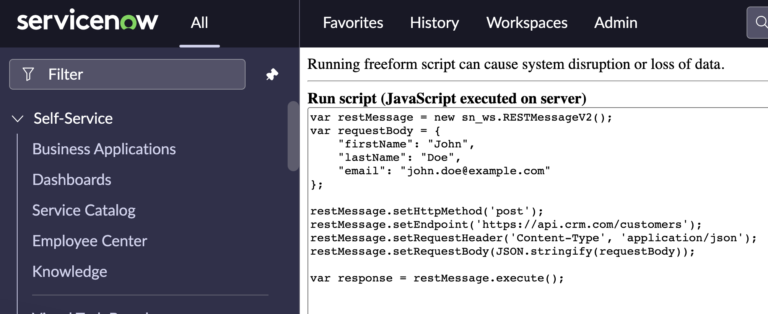How To Send Data Using RESTMessageV2
When crafting integrations with external systems in ServiceNow, sending JSON data in the request body using RESTMessageV2 often becomes a necessity.
But why is this a significant practice in scripting? The answer lies in the nature of the JSON (JavaScript Object Notation) format – lightweight, language-independent, and easy to read and write, making it the data format of choice for APIs.
Including JSON data in the request body allows you to send structured, complex data to the external API in a format that it can readily understand and process. This method is typically used when you’re making a POST or PUT request and need to provide the API with more data than can be included in the endpoint URL or parameters.
In ServiceNow’s RESTMessageV2, the request body is set using the setRequestBody method. If you’re sending a JSON object, it’s vital to remember to stringify the JSON before setting it as the request body, as the setRequestBody method expects a string. You also need to set the ‘Content-Type’ header to ‘application/json’ to ensure that the receiving server correctly interprets the data.
Using setRequestBody() With An Example
Let’s delve into some real-world examples. Say you’re integrating ServiceNow with a CRM system and you want to create a new customer record in the CRM. This task might involve sending a POST request to the CRM’s API with the customer’s details included as a JSON object in the request body. Here’s how you might script that in ServiceNow:
var restMessage = new sn_ws.RESTMessageV2();
var requestBody = {
"firstName": "John",
"lastName": "Doe",
"email": "john.doe@example.com"
};
restMessage.setHttpMethod('post');
restMessage.setEndpoint('https://api.crm.com/customers');
restMessage.setRequestHeader('Content-Type', 'application/json');
restMessage.setRequestBody(JSON.stringify(requestBody));
var response = restMessage.execute();
In this example, we define a JSON object named requestBody with the customer’s details. We then stringify this JSON object using JSON.stringify(requestBody) and set it as the request body. We also set the ‘Content-Type’ header to ‘application/json’ to ensure the CRM API interprets our data as JSON.
In the world of ServiceNow scripting and software development, the ability to send JSON data in the request body using RESTMessageV2 can open doors to countless integration possibilities.
JSON object bodies allow you to communicate complex, structured data to external APIs in a universally understood format. Whether you’re an admin or a developer, mastering the use of JSON data in request bodies can help you create robust, effective integrations in your ServiceNow instance.
So, roll up your sleeves, dive into scripting, and let JSON enhance your API communication journey!