Quickly Access Tables, Application Files And Forms
There’s a lot of shorthand in ServiceNow that will save you a little bit of time every single day.
When you’re performing a certain action a couple dozen times a day, and it saves you a minute or 2 each time – this will definitely add up.
If you know the table name in ServiceNow, you can access and list view and any form in just a couple of seconds.
This is super helpful when you’re in an environment you’re either not familiar with, or you know that there are no modules that connect you to the table that you want to access.
You can always navigate to tables in SericeNow via the URL, but that’s more of a pain than just typing a quick line into the Filter Navigator.
If you’re a new ServiceNow Admin, checkout a couple of other cool posts that we’ve covered like:
How to Test The Speed Of Your ServiceNow Environment
OR
How To View Who’s Logged Into your ServiceNow Instance – And How To Kick Them Out
Directly Access A Table (.list)
Not every table in ServiceNow has an application or module that connects to it.
A lot of them are out of box, but many of them aren’t.
As an admin, sometimes you just want to get right to a table.
And it’s pretty annoying when you type something into the Filter Navigator, and there are no results.
To access a table directly, simply type the table name into the Filter Navigator and then append the value with .list and hit Enter.
If the table exists, you’ll be navigated directly there.
Let’s take a look at how this would work with an example.
Say I want to see ALL system properties in your instance. ServiceNow has a few modules out of box, but it’s not the records in the table that are returned – it’s broken down into different sections.
The system property tabe in ServiceNow is [sys_properties].
So to access the table directly, simply type the following into the Filter Navigator:
sys_properties.list and hit enter
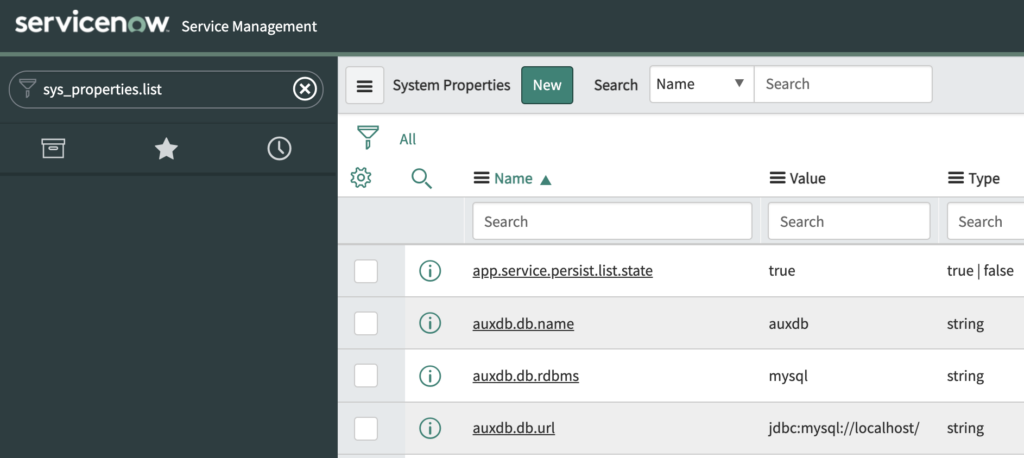
Directly Access a Form (.form)
To access a form, the shorthand is pretty similar to accessing a table’s list view.
Instead of typing in the “.list” after the table name, you just type in “.form” after the table name.
So if you want to go and create a new System Property record, you can do the following:
sys_properties.form and hit enter
If the table name is typed properly, an empty form on the defined table will pop up.
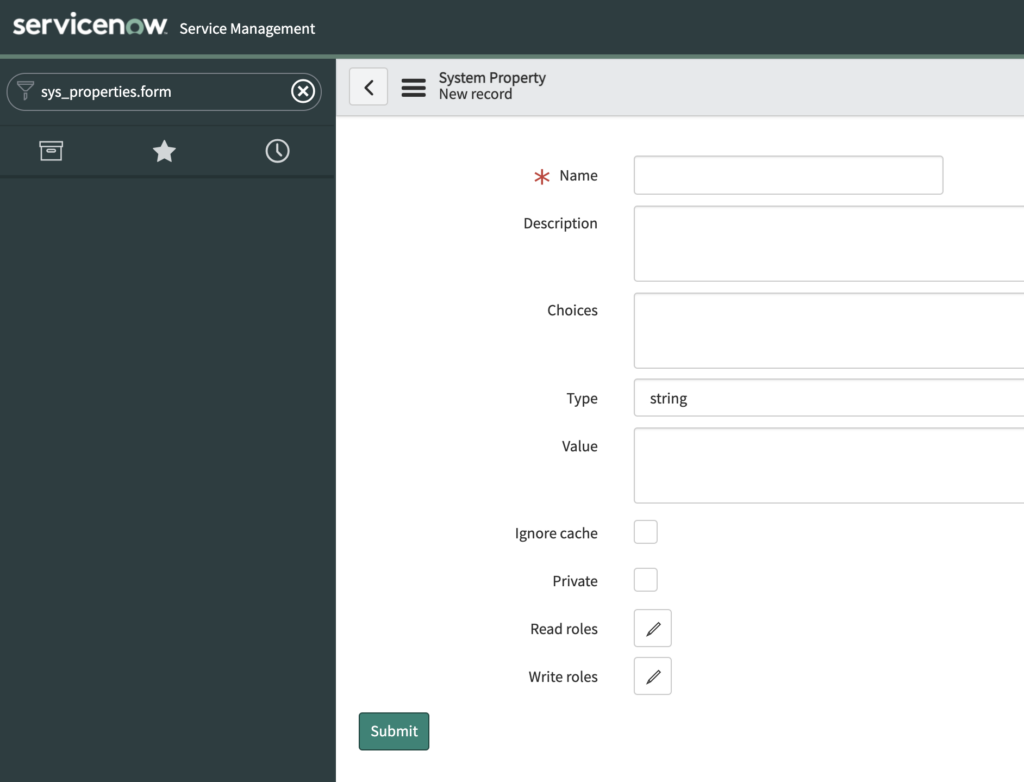
Open A Table Or Form In A New Window (.LIST or .FORM)
The above 2 options will open the list view or new form in the SAME browser window that you are currently in.
ServiceNow Admins are no stranger to having many browser windows open, so this little trick will add to that.
You simply just capitalize the .LIST or .FORM values, after the table name, and hit enter.
When you do this, the list view or form will pop up in your browser, but it will be done in a brand new browser window.
Open A List View – With No Conditions (.filter)
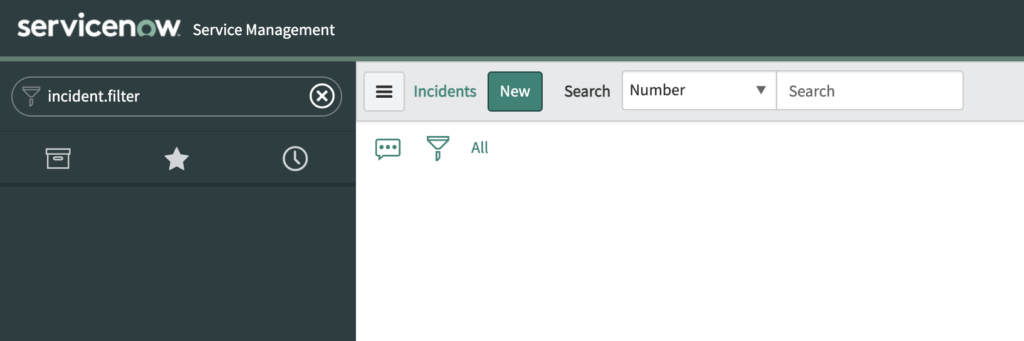
This is really helpful when you want to open a table, that might be larger in size, and you don’t need the records to load automatically.
You can use “table_name.filter” in the application navigator, and hit enter – and the system will open a list view (with zero records).
Normally, the list view will have a default row count of 20 or 50 records that always show in the list view.
But if you know the conditions you want to run, and you’re running it against a huge table – this is a really fast way to get the data you want quickly. Give it a shot and let us know how it goes.
Open All Configuration Files For A Table (.config)
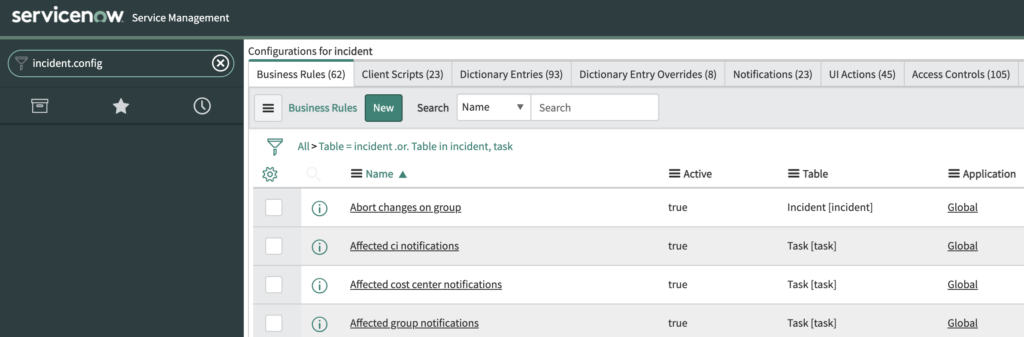
If you want to see all Configuration records in one place, this ones for you.
Over time, this little trick will save you a fair bit of time as it will decrease the browser tabs that you have open.
Type in table_name.config, and the system will pop up all admin related tables that are used to build out the table.
So we’ve got our Client Scripts, Business Rules, ACL’s, Dictionary entries, etc – All in one place.
All Admins should be aware of this shortcut.
Do you know of any other tricks that make your job as a ServiceNow Admin a little easier?
Let us know below!

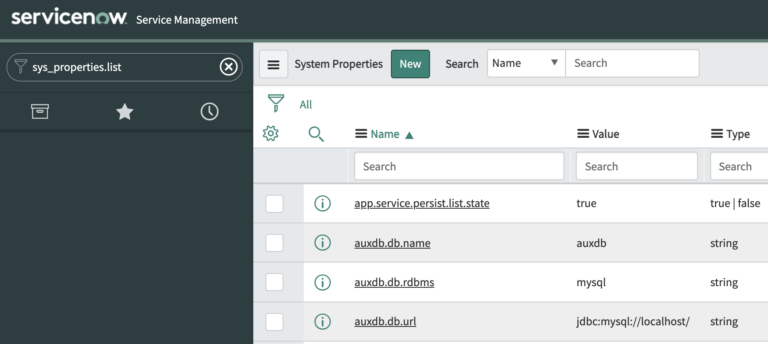
[…] If you want to learn how to quickly sort through large tables like [syslog], check out the .filter notations using the application navigator here. […]